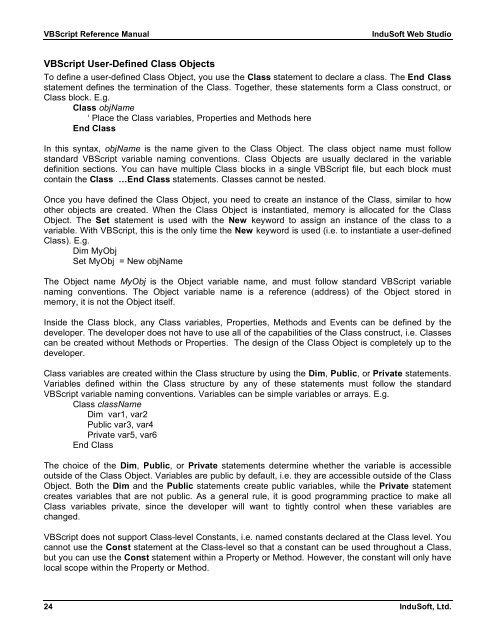VBScript Reference Manual for InduSoft Web Studio
VBScript Reference Manual for InduSoft Web Studio
VBScript Reference Manual for InduSoft Web Studio
You also want an ePaper? Increase the reach of your titles
YUMPU automatically turns print PDFs into web optimized ePapers that Google loves.
<strong>VBScript</strong> <strong>Reference</strong> <strong>Manual</strong> <strong>InduSoft</strong> <strong>Web</strong> <strong>Studio</strong><br />
<strong>VBScript</strong> User-Defined Class Objects<br />
To define a user-defined Class Object, you use the Class statement to declare a class. The End Class<br />
statement defines the termination of the Class. Together, these statements <strong>for</strong>m a Class construct, or<br />
Class block. E.g.<br />
Class objName<br />
‘ Place the Class variables, Properties and Methods here<br />
End Class<br />
In this syntax, objName is the name given to the Class Object. The class object name must follow<br />
standard <strong>VBScript</strong> variable naming conventions. Class Objects are usually declared in the variable<br />
definition sections. You can have multiple Class blocks in a single <strong>VBScript</strong> file, but each block must<br />
contain the Class …End Class statements. Classes cannot be nested.<br />
Once you have defined the Class Object, you need to create an instance of the Class, similar to how<br />
other objects are created. When the Class Object is instantiated, memory is allocated <strong>for</strong> the Class<br />
Object. The Set statement is used with the New keyword to assign an instance of the class to a<br />
variable. With <strong>VBScript</strong>, this is the only time the New keyword is used (i.e. to instantiate a user-defined<br />
Class). E.g.<br />
Dim MyObj<br />
Set MyObj = New objName<br />
The Object name MyObj is the Object variable name, and must follow standard <strong>VBScript</strong> variable<br />
naming conventions. The Object variable name is a reference (address) of the Object stored in<br />
memory, it is not the Object itself.<br />
Inside the Class block, any Class variables, Properties, Methods and Events can be defined by the<br />
developer. The developer does not have to use all of the capabilities of the Class construct, i.e. Classes<br />
can be created without Methods or Properties. The design of the Class Object is completely up to the<br />
developer.<br />
Class variables are created within the Class structure by using the Dim, Public, or Private statements.<br />
Variables defined within the Class structure by any of these statements must follow the standard<br />
<strong>VBScript</strong> variable naming conventions. Variables can be simple variables or arrays. E.g.<br />
Class className<br />
Dim var1, var2<br />
Public var3, var4<br />
Private var5, var6<br />
End Class<br />
The choice of the Dim, Public, or Private statements determine whether the variable is accessible<br />
outside of the Class Object. Variables are public by default, i.e. they are accessible outside of the Class<br />
Object. Both the Dim and the Public statements create public variables, while the Private statement<br />
creates variables that are not public. As a general rule, it is good programming practice to make all<br />
Class variables private, since the developer will want to tightly control when these variables are<br />
changed.<br />
<strong>VBScript</strong> does not support Class-level Constants, i.e. named constants declared at the Class level. You<br />
cannot use the Const statement at the Class-level so that a constant can be used throughout a Class,<br />
but you can use the Const statement within a Property or Method. However, the constant will only have<br />
local scope within the Property or Method.<br />
24 <strong>InduSoft</strong>, Ltd.