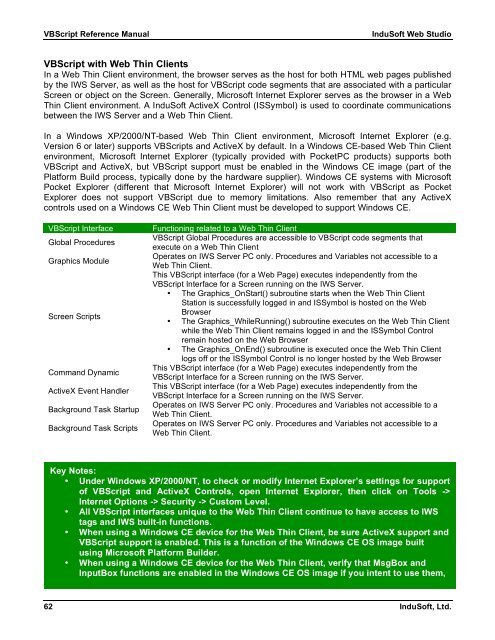VBScript Reference Manual for InduSoft Web Studio
VBScript Reference Manual for InduSoft Web Studio
VBScript Reference Manual for InduSoft Web Studio
Create successful ePaper yourself
Turn your PDF publications into a flip-book with our unique Google optimized e-Paper software.
<strong>VBScript</strong> <strong>Reference</strong> <strong>Manual</strong> <strong>InduSoft</strong> <strong>Web</strong> <strong>Studio</strong><br />
<strong>VBScript</strong> with <strong>Web</strong> Thin Clients<br />
In a <strong>Web</strong> Thin Client environment, the browser serves as the host <strong>for</strong> both HTML web pages published<br />
by the IWS Server, as well as the host <strong>for</strong> <strong>VBScript</strong> code segments that are associated with a particular<br />
Screen or object on the Screen. Generally, Microsoft Internet Explorer serves as the browser in a <strong>Web</strong><br />
Thin Client environment. A <strong>InduSoft</strong> ActiveX Control (ISSymbol) is used to coordinate communications<br />
between the IWS Server and a <strong>Web</strong> Thin Client.<br />
In a Windows XP/2000/NT-based <strong>Web</strong> Thin Client environment, Microsoft Internet Explorer (e.g.<br />
Version 6 or later) supports <strong>VBScript</strong>s and ActiveX by default. In a Windows CE-based <strong>Web</strong> Thin Client<br />
environment, Microsoft Internet Explorer (typically provided with PocketPC products) supports both<br />
<strong>VBScript</strong> and ActiveX, but <strong>VBScript</strong> support must be enabled in the Windows CE image (part of the<br />
Plat<strong>for</strong>m Build process, typically done by the hardware supplier). Windows CE systems with Microsoft<br />
Pocket Explorer (different that Microsoft Internet Explorer) will not work with <strong>VBScript</strong> as Pocket<br />
Explorer does not support <strong>VBScript</strong> due to memory limitations. Also remember that any ActiveX<br />
controls used on a Windows CE <strong>Web</strong> Thin Client must be developed to support Windows CE.<br />
<strong>VBScript</strong> Interface Functioning related to a <strong>Web</strong> Thin Client<br />
Global Procedures<br />
<strong>VBScript</strong> Global Procedures are accessible to <strong>VBScript</strong> code segments that<br />
execute on a <strong>Web</strong> Thin Client<br />
Graphics Module<br />
Operates on IWS Server PC only. Procedures and Variables not accessible to a<br />
<strong>Web</strong> Thin Client.<br />
This <strong>VBScript</strong> interface (<strong>for</strong> a <strong>Web</strong> Page) executes independently from the<br />
<strong>VBScript</strong> Interface <strong>for</strong> a Screen running on the IWS Server.<br />
• The Graphics_OnStart() subroutine starts when the <strong>Web</strong> Thin Client<br />
Station is successfully logged in and ISSymbol is hosted on the <strong>Web</strong><br />
Screen Scripts<br />
•<br />
Browser<br />
The Graphics_WhileRunning() subroutine executes on the <strong>Web</strong> Thin Client<br />
while the <strong>Web</strong> Thin Client remains logged in and the ISSymbol Control<br />
remain hosted on the <strong>Web</strong> Browser<br />
• The Graphics_OnEnd() subroutine is executed once the <strong>Web</strong> Thin Client<br />
logs off or the ISSymbol Control is no longer hosted by the <strong>Web</strong> Browser<br />
Command Dynamic<br />
This <strong>VBScript</strong> interface (<strong>for</strong> a <strong>Web</strong> Page) executes independently from the<br />
<strong>VBScript</strong> Interface <strong>for</strong> a Screen running on the IWS Server.<br />
ActiveX Event Handler<br />
This <strong>VBScript</strong> interface (<strong>for</strong> a <strong>Web</strong> Page) executes independently from the<br />
<strong>VBScript</strong> Interface <strong>for</strong> a Screen running on the IWS Server.<br />
Background Task Startup<br />
Operates on IWS Server PC only. Procedures and Variables not accessible to a<br />
<strong>Web</strong> Thin Client.<br />
Background Task Scripts<br />
Operates on IWS Server PC only. Procedures and Variables not accessible to a<br />
<strong>Web</strong> Thin Client.<br />
Key Notes:<br />
• Under Windows XP/2000/NT, to check or modify Internet Explorer’s settings <strong>for</strong> support<br />
of <strong>VBScript</strong> and ActiveX Controls, open Internet Explorer, then click on Tools -><br />
Internet Options -> Security -> Custom Level.<br />
• All <strong>VBScript</strong> interfaces unique to the <strong>Web</strong> Thin Client continue to have access to IWS<br />
tags and IWS built-in functions.<br />
• When using a Windows CE device <strong>for</strong> the <strong>Web</strong> Thin Client, be sure ActiveX support and<br />
<strong>VBScript</strong> support is enabled. This is a function of the Windows CE OS image built<br />
using Microsoft Plat<strong>for</strong>m Builder.<br />
• When using a Windows CE device <strong>for</strong> the <strong>Web</strong> Thin Client, verify that MsgBox and<br />
InputBox functions are enabled in the Windows CE OS image if you intent to use them,<br />
62 <strong>InduSoft</strong>, Ltd.