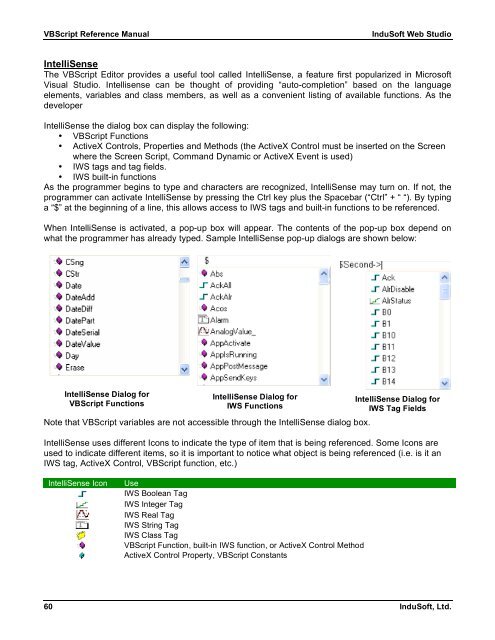VBScript Reference Manual for InduSoft Web Studio
VBScript Reference Manual for InduSoft Web Studio
VBScript Reference Manual for InduSoft Web Studio
You also want an ePaper? Increase the reach of your titles
YUMPU automatically turns print PDFs into web optimized ePapers that Google loves.
<strong>VBScript</strong> <strong>Reference</strong> <strong>Manual</strong> <strong>InduSoft</strong> <strong>Web</strong> <strong>Studio</strong><br />
IntelliSense<br />
The <strong>VBScript</strong> Editor provides a useful tool called IntelliSense, a feature first popularized in Microsoft<br />
Visual <strong>Studio</strong>. Intellisense can be thought of providing “auto-completion” based on the language<br />
elements, variables and class members, as well as a convenient listing of available functions. As the<br />
developer<br />
IntelliSense the dialog box can display the following:<br />
• <strong>VBScript</strong> Functions<br />
• ActiveX Controls, Properties and Methods (the ActiveX Control must be inserted on the Screen<br />
where the Screen Script, Command Dynamic or ActiveX Event is used)<br />
• IWS tags and tag fields.<br />
• IWS built-in functions<br />
As the programmer begins to type and characters are recognized, IntelliSense may turn on. If not, the<br />
programmer can activate IntelliSense by pressing the Ctrl key plus the Spacebar (“Ctrl” + “ “). By typing<br />
a “$” at the beginning of a line, this allows access to IWS tags and built-in functions to be referenced.<br />
When IntelliSense is activated, a pop-up box will appear. The contents of the pop-up box depend on<br />
what the programmer has already typed. Sample IntelliSense pop-up dialogs are shown below:<br />
IntelliSense Dialog <strong>for</strong><br />
<strong>VBScript</strong> Functions<br />
IntelliSense Dialog <strong>for</strong><br />
IWS Functions<br />
Note that <strong>VBScript</strong> variables are not accessible through the IntelliSense dialog box.<br />
IntelliSense uses different Icons to indicate the type of item that is being referenced. Some Icons are<br />
used to indicate different items, so it is important to notice what object is being referenced (i.e. is it an<br />
IWS tag, ActiveX Control, <strong>VBScript</strong> function, etc.)<br />
IntelliSense Icon Use<br />
IWS Boolean Tag<br />
IWS Integer Tag<br />
IWS Real Tag<br />
IWS String Tag<br />
IWS Class Tag<br />
<strong>VBScript</strong> Function, built-in IWS function, or ActiveX Control Method<br />
ActiveX Control Property, <strong>VBScript</strong> Constants<br />
IntelliSense Dialog <strong>for</strong><br />
IWS Tag Fields<br />
60 <strong>InduSoft</strong>, Ltd.