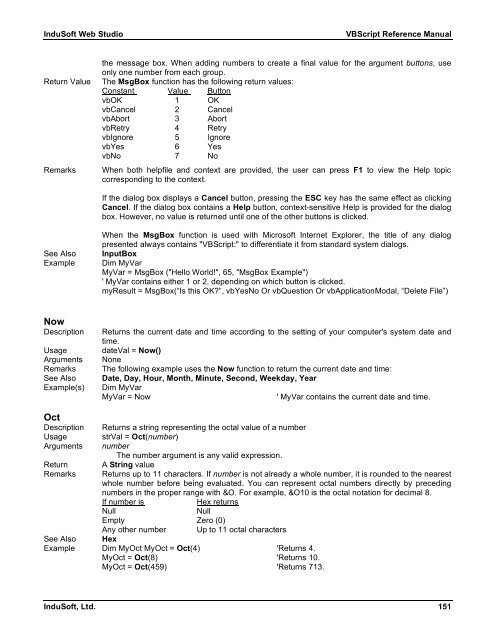VBScript Reference Manual for InduSoft Web Studio
VBScript Reference Manual for InduSoft Web Studio
VBScript Reference Manual for InduSoft Web Studio
Create successful ePaper yourself
Turn your PDF publications into a flip-book with our unique Google optimized e-Paper software.
<strong>InduSoft</strong> <strong>Web</strong> <strong>Studio</strong> <strong>VBScript</strong> <strong>Reference</strong> <strong>Manual</strong><br />
the message box. When adding numbers to create a final value <strong>for</strong> the argument buttons, use<br />
only one number from each group.<br />
Return Value The MsgBox function has the following return values:<br />
Constant Value Button<br />
vbOK 1 OK<br />
vbCancel 2 Cancel<br />
vbAbort 3 Abort<br />
vbRetry 4 Retry<br />
vbIgnore 5 Ignore<br />
vbYes 6 Yes<br />
vbNo 7 No<br />
Remarks When both helpfile and context are provided, the user can press F1 to view the Help topic<br />
corresponding to the context.<br />
If the dialog box displays a Cancel button, pressing the ESC key has the same effect as clicking<br />
Cancel. If the dialog box contains a Help button, context-sensitive Help is provided <strong>for</strong> the dialog<br />
box. However, no value is returned until one of the other buttons is clicked.<br />
When the MsgBox function is used with Microsoft Internet Explorer, the title of any dialog<br />
presented always contains "<strong>VBScript</strong>:" to differentiate it from standard system dialogs.<br />
See Also InputBox<br />
Example Dim MyVar<br />
MyVar = MsgBox ("Hello World!", 65, "MsgBox Example")<br />
' MyVar contains either 1 or 2, depending on which button is clicked.<br />
myResult = MsgBox(“Is this OK?”, vbYesNo Or vbQuestion Or vbApplicationModal, “Delete File”)<br />
Now<br />
Description Returns the current date and time according to the setting of your computer's system date and<br />
time.<br />
Usage dateVal = Now()<br />
Arguments None<br />
Remarks The following example uses the Now function to return the current date and time:<br />
See Also Date, Day, Hour, Month, Minute, Second, Weekday, Year<br />
Example(s) Dim MyVar<br />
MyVar = Now ' MyVar contains the current date and time.<br />
Oct<br />
Description Returns a string representing the octal value of a number<br />
Usage strVal = Oct(number)<br />
Arguments number<br />
The number argument is any valid expression.<br />
Return A String value<br />
Remarks Returns up to 11 characters. If number is not already a whole number, it is rounded to the nearest<br />
whole number be<strong>for</strong>e being evaluated. You can represent octal numbers directly by preceding<br />
numbers in the proper range with &O. For example, &O10 is the octal notation <strong>for</strong> decimal 8.<br />
If number is Hex returns<br />
Null Null<br />
Empty Zero (0)<br />
Any other number Up to 11 octal characters<br />
See Also Hex<br />
Example Dim MyOct MyOct = Oct(4) 'Returns 4.<br />
MyOct = Oct(8) 'Returns 10.<br />
MyOct = Oct(459) 'Returns 713.<br />
<strong>InduSoft</strong>, Ltd. 151