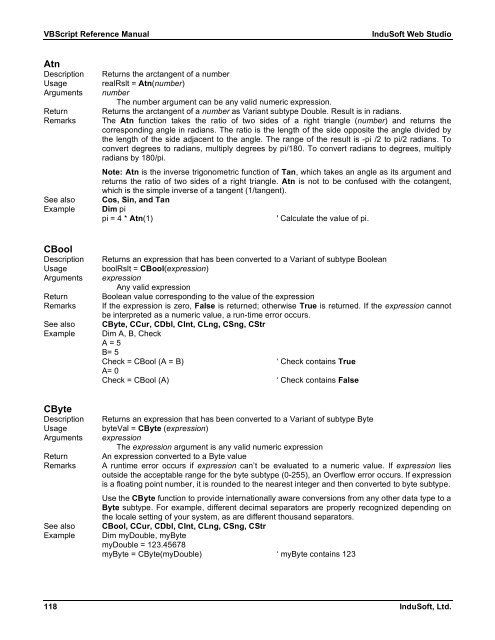VBScript Reference Manual for InduSoft Web Studio
VBScript Reference Manual for InduSoft Web Studio
VBScript Reference Manual for InduSoft Web Studio
Create successful ePaper yourself
Turn your PDF publications into a flip-book with our unique Google optimized e-Paper software.
<strong>VBScript</strong> <strong>Reference</strong> <strong>Manual</strong> <strong>InduSoft</strong> <strong>Web</strong> <strong>Studio</strong><br />
Atn<br />
Description Returns the arctangent of a number<br />
Usage realRslt = Atn(number)<br />
Arguments number<br />
The number argument can be any valid numeric expression.<br />
Return Returns the arctangent of a number as Variant subtype Double. Result is in radians.<br />
Remarks The Atn function takes the ratio of two sides of a right triangle (number) and returns the<br />
corresponding angle in radians. The ratio is the length of the side opposite the angle divided by<br />
the length of the side adjacent to the angle. The range of the result is -pi /2 to pi/2 radians. To<br />
convert degrees to radians, multiply degrees by pi/180. To convert radians to degrees, multiply<br />
radians by 180/pi.<br />
Note: Atn is the inverse trigonometric function of Tan, which takes an angle as its argument and<br />
returns the ratio of two sides of a right triangle. Atn is not to be confused with the cotangent,<br />
which is the simple inverse of a tangent (1/tangent).<br />
See also Cos, Sin, and Tan<br />
Example Dim pi<br />
pi = 4 * Atn(1) ' Calculate the value of pi.<br />
CBool<br />
Description Returns an expression that has been converted to a Variant of subtype Boolean<br />
Usage boolRslt = CBool(expression)<br />
Arguments expression<br />
Any valid expression<br />
Return Boolean value corresponding to the value of the expression<br />
Remarks If the expression is zero, False is returned; otherwise True is returned. If the expression cannot<br />
be interpreted as a numeric value, a run-time error occurs.<br />
See also CByte, CCur, CDbl, CInt, CLng, CSng, CStr<br />
Example Dim A, B, Check<br />
A = 5<br />
B= 5<br />
Check = CBool (A = B) ‘ Check contains True<br />
A= 0<br />
Check = CBool (A) ‘ Check contains False<br />
CByte<br />
Description Returns an expression that has been converted to a Variant of subtype Byte<br />
Usage byteVal = CByte (expression)<br />
Arguments expression<br />
The expression argument is any valid numeric expression<br />
Return An expression converted to a Byte value<br />
Remarks A runtime error occurs if expression can’t be evaluated to a numeric value. If expression lies<br />
outside the acceptable range <strong>for</strong> the byte subtype (0-255), an Overflow error occurs. If expression<br />
is a floating point number, it is rounded to the nearest integer and then converted to byte subtype.<br />
Use the CByte function to provide internationally aware conversions from any other data type to a<br />
Byte subtype. For example, different decimal separators are properly recognized depending on<br />
the locale setting of your system, as are different thousand separators.<br />
See also CBool, CCur, CDbl, CInt, CLng, CSng, CStr<br />
Example Dim myDouble, myByte<br />
myDouble = 123.45678<br />
myByte = CByte(myDouble) ‘ myByte contains 123<br />
118 <strong>InduSoft</strong>, Ltd.