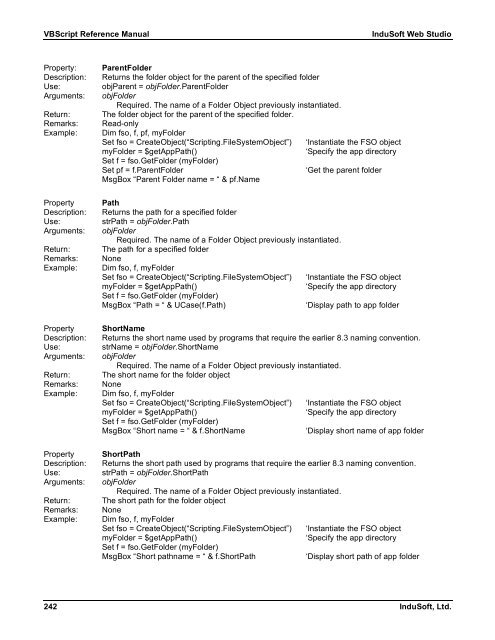VBScript Reference Manual for InduSoft Web Studio
VBScript Reference Manual for InduSoft Web Studio
VBScript Reference Manual for InduSoft Web Studio
Create successful ePaper yourself
Turn your PDF publications into a flip-book with our unique Google optimized e-Paper software.
<strong>VBScript</strong> <strong>Reference</strong> <strong>Manual</strong> <strong>InduSoft</strong> <strong>Web</strong> <strong>Studio</strong><br />
Property: ParentFolder<br />
Description: Returns the folder object <strong>for</strong> the parent of the specified folder<br />
Use: objParent = objFolder.ParentFolder<br />
Arguments: objFolder<br />
Required. The name of a Folder Object previously instantiated.<br />
Return: The folder object <strong>for</strong> the parent of the specified folder.<br />
Remarks: Read-only<br />
Example: Dim fso, f, pf, myFolder<br />
Set fso = CreateObject(“Scripting.FileSystemObject”) ‘Instantiate the FSO object<br />
myFolder = $getAppPath() ‘Specify the app directory<br />
Set f = fso.GetFolder (myFolder)<br />
Set pf = f.ParentFolder ‘Get the parent folder<br />
MsgBox “Parent Folder name = “ & pf.Name<br />
Property Path<br />
Description: Returns the path <strong>for</strong> a specified folder<br />
Use: strPath = objFolder.Path<br />
Arguments: objFolder<br />
Required. The name of a Folder Object previously instantiated.<br />
Return: The path <strong>for</strong> a specified folder<br />
Remarks: None<br />
Example: Dim fso, f, myFolder<br />
Set fso = CreateObject(“Scripting.FileSystemObject”) ‘Instantiate the FSO object<br />
myFolder = $getAppPath() ‘Specify the app directory<br />
Set f = fso.GetFolder (myFolder)<br />
MsgBox “Path = “ & UCase(f.Path) ‘Display path to app folder<br />
Property ShortName<br />
Description: Returns the short name used by programs that require the earlier 8.3 naming convention.<br />
Use: strName = objFolder.ShortName<br />
Arguments: objFolder<br />
Required. The name of a Folder Object previously instantiated.<br />
Return: The short name <strong>for</strong> the folder object<br />
Remarks: None<br />
Example: Dim fso, f, myFolder<br />
Set fso = CreateObject(“Scripting.FileSystemObject”) ‘Instantiate the FSO object<br />
myFolder = $getAppPath() ‘Specify the app directory<br />
Set f = fso.GetFolder (myFolder)<br />
MsgBox “Short name = “ & f.ShortName ‘Display short name of app folder<br />
Property ShortPath<br />
Description: Returns the short path used by programs that require the earlier 8.3 naming convention.<br />
Use: strPath = objFolder.ShortPath<br />
Arguments: objFolder<br />
Required. The name of a Folder Object previously instantiated.<br />
Return: The short path <strong>for</strong> the folder object<br />
Remarks: None<br />
Example: Dim fso, f, myFolder<br />
Set fso = CreateObject(“Scripting.FileSystemObject”) ‘Instantiate the FSO object<br />
myFolder = $getAppPath() ‘Specify the app directory<br />
Set f = fso.GetFolder (myFolder)<br />
MsgBox “Short pathname = “ & f.ShortPath ‘Display short path of app folder<br />
242 <strong>InduSoft</strong>, Ltd.