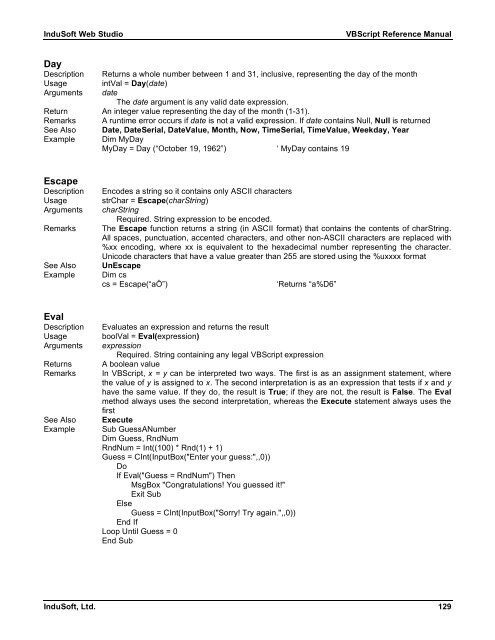VBScript Reference Manual for InduSoft Web Studio
VBScript Reference Manual for InduSoft Web Studio
VBScript Reference Manual for InduSoft Web Studio
Create successful ePaper yourself
Turn your PDF publications into a flip-book with our unique Google optimized e-Paper software.
<strong>InduSoft</strong> <strong>Web</strong> <strong>Studio</strong> <strong>VBScript</strong> <strong>Reference</strong> <strong>Manual</strong><br />
Day<br />
Description Returns a whole number between 1 and 31, inclusive, representing the day of the month<br />
Usage intVal = Day(date)<br />
Arguments date<br />
The date argument is any valid date expression.<br />
Return An integer value representing the day of the month (1-31).<br />
Remarks A runtime error occurs if date is not a valid expression. If date contains Null, Null is returned<br />
See Also Date, DateSerial, DateValue, Month, Now, TimeSerial, TimeValue, Weekday, Year<br />
Example Dim MyDay<br />
MyDay = Day (“October 19, 1962”) ‘ MyDay contains 19<br />
Escape<br />
Description Encodes a string so it contains only ASCII characters<br />
Usage strChar = Escape(charString)<br />
Arguments charString<br />
Required. String expression to be encoded.<br />
Remarks The Escape function returns a string (in ASCII <strong>for</strong>mat) that contains the contents of charString.<br />
All spaces, punctuation, accented characters, and other non-ASCII characters are replaced with<br />
%xx encoding, where xx is equivalent to the hexadecimal number representing the character.<br />
Unicode characters that have a value greater than 255 are stored using the %uxxxx <strong>for</strong>mat<br />
See Also UnEscape<br />
Example Dim cs<br />
cs = Escape(“aÖ”) ‘Returns “a%D6”<br />
Eval<br />
Description Evaluates an expression and returns the result<br />
Usage boolVal = Eval(expression)<br />
Arguments expression<br />
Required. String containing any legal <strong>VBScript</strong> expression<br />
Returns A boolean value<br />
Remarks In <strong>VBScript</strong>, x = y can be interpreted two ways. The first is as an assignment statement, where<br />
the value of y is assigned to x. The second interpretation is as an expression that tests if x and y<br />
have the same value. If they do, the result is True; if they are not, the result is False. The Eval<br />
method always uses the second interpretation, whereas the Execute statement always uses the<br />
first<br />
See Also Execute<br />
Example Sub GuessANumber<br />
Dim Guess, RndNum<br />
RndNum = Int((100) * Rnd(1) + 1)<br />
Guess = CInt(InputBox("Enter your guess:",,0))<br />
Do<br />
If Eval("Guess = RndNum") Then<br />
MsgBox "Congratulations! You guessed it!"<br />
Exit Sub<br />
Else<br />
Guess = CInt(InputBox("Sorry! Try again.",,0))<br />
End If<br />
Loop Until Guess = 0<br />
End Sub<br />
<strong>InduSoft</strong>, Ltd. 129