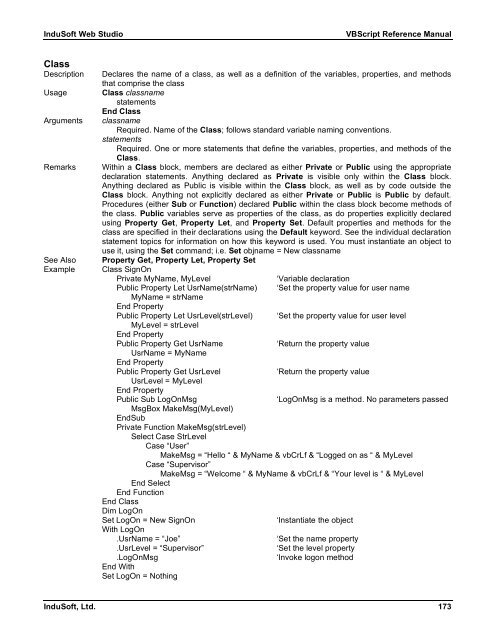VBScript Reference Manual for InduSoft Web Studio
VBScript Reference Manual for InduSoft Web Studio
VBScript Reference Manual for InduSoft Web Studio
Create successful ePaper yourself
Turn your PDF publications into a flip-book with our unique Google optimized e-Paper software.
<strong>InduSoft</strong> <strong>Web</strong> <strong>Studio</strong> <strong>VBScript</strong> <strong>Reference</strong> <strong>Manual</strong><br />
Class<br />
Description Declares the name of a class, as well as a definition of the variables, properties, and methods<br />
that comprise the class<br />
Usage Class classname<br />
statements<br />
End Class<br />
Arguments classname<br />
Required. Name of the Class; follows standard variable naming conventions.<br />
statements<br />
Required. One or more statements that define the variables, properties, and methods of the<br />
Class.<br />
Remarks Within a Class block, members are declared as either Private or Public using the appropriate<br />
declaration statements. Anything declared as Private is visible only within the Class block.<br />
Anything declared as Public is visible within the Class block, as well as by code outside the<br />
Class block. Anything not explicitly declared as either Private or Public is Public by default.<br />
Procedures (either Sub or Function) declared Public within the class block become methods of<br />
the class. Public variables serve as properties of the class, as do properties explicitly declared<br />
using Property Get, Property Let, and Property Set. Default properties and methods <strong>for</strong> the<br />
class are specified in their declarations using the Default keyword. See the individual declaration<br />
statement topics <strong>for</strong> in<strong>for</strong>mation on how this keyword is used. You must instantiate an object to<br />
use it, using the Set command; i.e. Set objname = New classname<br />
See Also Property Get, Property Let, Property Set<br />
Example Class SignOn<br />
Private MyName, MyLevel ‘Variable declaration<br />
Public Property Let UsrName(strName) ‘Set the property value <strong>for</strong> user name<br />
MyName = strName<br />
End Property<br />
Public Property Let UsrLevel(strLevel) ‘Set the property value <strong>for</strong> user level<br />
MyLevel = strLevel<br />
End Property<br />
Public Property Get UsrName ‘Return the property value<br />
UsrName = MyName<br />
End Property<br />
Public Property Get UsrLevel ‘Return the property value<br />
UsrLevel = MyLevel<br />
End Property<br />
Public Sub LogOnMsg ‘LogOnMsg is a method. No parameters passed<br />
MsgBox MakeMsg(MyLevel)<br />
EndSub<br />
Private Function MakeMsg(strLevel)<br />
Select Case StrLevel<br />
Case “User”<br />
MakeMsg = “Hello “ & MyName & vbCrLf & “Logged on as “ & MyLevel<br />
Case “Supervisor”<br />
MakeMsg = “Welcome “ & MyName & vbCrLf & “Your level is “ & MyLevel<br />
End Select<br />
End Function<br />
End Class<br />
Dim LogOn<br />
Set LogOn = New SignOn ‘Instantiate the object<br />
With LogOn<br />
.UsrName = “Joe” ‘Set the name property<br />
.UsrLevel = “Supervisor” ‘Set the level property<br />
.LogOnMsg ‘Invoke logon method<br />
End With<br />
Set LogOn = Nothing<br />
<strong>InduSoft</strong>, Ltd. 173