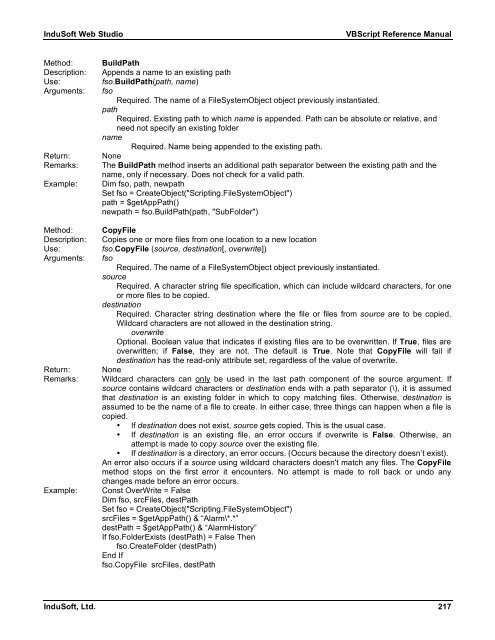VBScript Reference Manual for InduSoft Web Studio
VBScript Reference Manual for InduSoft Web Studio
VBScript Reference Manual for InduSoft Web Studio
You also want an ePaper? Increase the reach of your titles
YUMPU automatically turns print PDFs into web optimized ePapers that Google loves.
<strong>InduSoft</strong> <strong>Web</strong> <strong>Studio</strong> <strong>VBScript</strong> <strong>Reference</strong> <strong>Manual</strong><br />
Method: BuildPath<br />
Description: Appends a name to an existing path<br />
Use: fso.BuildPath(path, name)<br />
Arguments: fso<br />
Required. The name of a FileSystemObject object previously instantiated.<br />
path<br />
Required. Existing path to which name is appended. Path can be absolute or relative, and<br />
need not specify an existing folder<br />
name<br />
Required. Name being appended to the existing path.<br />
Return: None<br />
Remarks: The BuildPath method inserts an additional path separator between the existing path and the<br />
name, only if necessary. Does not check <strong>for</strong> a valid path.<br />
Example: Dim fso, path, newpath<br />
Set fso = CreateObject("Scripting.FileSystemObject")<br />
path = $getAppPath()<br />
newpath = fso.BuildPath(path, "SubFolder")<br />
Method: CopyFile<br />
Description: Copies one or more files from one location to a new location<br />
Use: fso.CopyFile (source, destination[, overwrite])<br />
Arguments: fso<br />
Required. The name of a FileSystemObject object previously instantiated.<br />
source<br />
Required. A character string file specification, which can include wildcard characters, <strong>for</strong> one<br />
or more files to be copied.<br />
destination<br />
Required. Character string destination where the file or files from source are to be copied.<br />
Wildcard characters are not allowed in the destination string.<br />
overwrite<br />
Optional. Boolean value that indicates if existing files are to be overwritten. If True, files are<br />
overwritten; if False, they are not. The default is True. Note that CopyFile will fail if<br />
destination has the read-only attribute set, regardless of the value of overwrite.<br />
Return: None<br />
Remarks: Wildcard characters can only be used in the last path component of the source argument. If<br />
source contains wildcard characters or destination ends with a path separator (\), it is assumed<br />
that destination is an existing folder in which to copy matching files. Otherwise, destination is<br />
assumed to be the name of a file to create. In either case, three things can happen when a file is<br />
copied.<br />
• If destination does not exist, source gets copied. This is the usual case.<br />
• If destination is an existing file, an error occurs if overwrite is False. Otherwise, an<br />
attempt is made to copy source over the existing file.<br />
• If destination is a directory, an error occurs. (Occurs because the directory doesn’t exist).<br />
An error also occurs if a source using wildcard characters doesn't match any files. The CopyFile<br />
method stops on the first error it encounters. No attempt is made to roll back or undo any<br />
changes made be<strong>for</strong>e an error occurs.<br />
Example: Const OverWrite = False<br />
Dim fso, srcFiles, destPath<br />
Set fso = CreateObject("Scripting.FileSystemObject")<br />
srcFiles = $getAppPath() & “Alarm\*.*”<br />
destPath = $getAppPath() & “AlarmHistory”<br />
If fso.FolderExists (destPath) = False Then<br />
fso.CreateFolder (destPath)<br />
End If<br />
fso.CopyFile srcFiles, destPath<br />
<strong>InduSoft</strong>, Ltd. 217