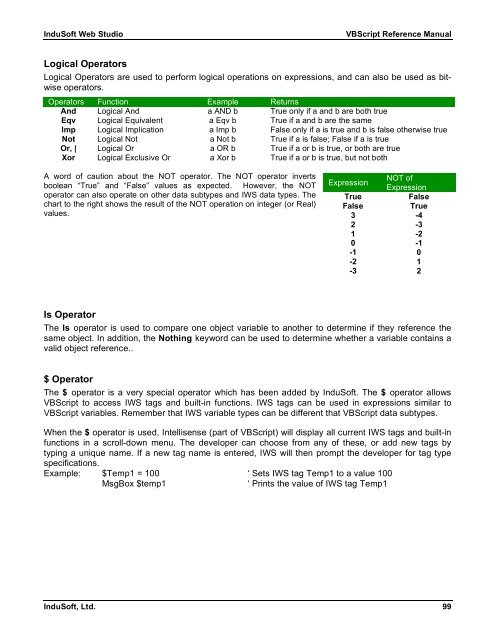VBScript Reference Manual for InduSoft Web Studio
VBScript Reference Manual for InduSoft Web Studio
VBScript Reference Manual for InduSoft Web Studio
Create successful ePaper yourself
Turn your PDF publications into a flip-book with our unique Google optimized e-Paper software.
<strong>InduSoft</strong> <strong>Web</strong> <strong>Studio</strong> <strong>VBScript</strong> <strong>Reference</strong> <strong>Manual</strong><br />
Logical Operators<br />
Logical Operators are used to per<strong>for</strong>m logical operations on expressions, and can also be used as bitwise<br />
operators.<br />
Operators Function Example Returns<br />
And Logical And a AND b True only if a and b are both true<br />
Eqv Logical Equivalent a Eqv b True if a and b are the same<br />
Imp Logical Implication a Imp b False only if a is true and b is false otherwise true<br />
Not Logical Not a Not b True if a is false; False if a is true<br />
Or, | Logical Or a OR b True if a or b is true, or both are true<br />
Xor Logical Exclusive Or a Xor b True if a or b is true, but not both<br />
A word of caution about the NOT operator. The NOT operator inverts<br />
boolean “True” and “False” values as expected. However, the NOT<br />
operator can also operate on other data subtypes and IWS data types. The<br />
chart to the right shows the result of the NOT operation on integer (or Real)<br />
values.<br />
Is Operator<br />
The Is operator is used to compare one object variable to another to determine if they reference the<br />
same object. In addition, the Nothing keyword can be used to determine whether a variable contains a<br />
valid object reference..<br />
$ Operator<br />
NOT of<br />
Expression<br />
Expression<br />
True False<br />
False True<br />
3 -4<br />
2 -3<br />
1 -2<br />
0 -1<br />
-1 0<br />
-2 1<br />
-3 2<br />
The $ operator is a very special operator which has been added by <strong>InduSoft</strong>. The $ operator allows<br />
<strong>VBScript</strong> to access IWS tags and built-in functions. IWS tags can be used in expressions similar to<br />
<strong>VBScript</strong> variables. Remember that IWS variable types can be different that <strong>VBScript</strong> data subtypes.<br />
When the $ operator is used, Intellisense (part of <strong>VBScript</strong>) will display all current IWS tags and built-in<br />
functions in a scroll-down menu. The developer can choose from any of these, or add new tags by<br />
typing a unique name. If a new tag name is entered, IWS will then prompt the developer <strong>for</strong> tag type<br />
specifications.<br />
Example: $Temp1 = 100 ‘ Sets IWS tag Temp1 to a value 100<br />
MsgBox $temp1 ‘ Prints the value of IWS tag Temp1<br />
<strong>InduSoft</strong>, Ltd. 99