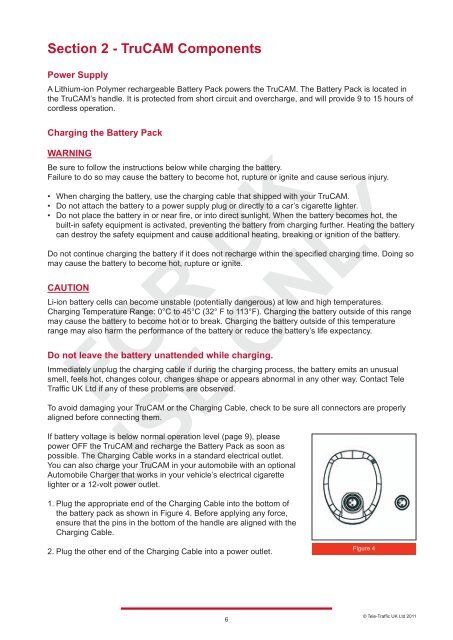LTI TRUCAM LASER MEASUREMENT DEVICE - Tele-Traffic
LTI TRUCAM LASER MEASUREMENT DEVICE - Tele-Traffic
LTI TRUCAM LASER MEASUREMENT DEVICE - Tele-Traffic
You also want an ePaper? Increase the reach of your titles
YUMPU automatically turns print PDFs into web optimized ePapers that Google loves.
Section 2 - TruCAM Components<br />
Power Supply<br />
A Lithium-ion Polymer rechargeable Battery Pack powers the TruCAM. The Battery Pack is located in<br />
the TruCAM’s handle. It is protected from short circuit and overcharge, and will provide 9 to 15 hours of<br />
cordless operation.<br />
Charging the Battery Pack<br />
WARNING<br />
Be sure to follow the instructions below while charging the battery.<br />
Failure to do so may cause the battery to become hot, rupture or ignite and cause serious injury.<br />
• When charging the battery, use the charging cable that shipped with your TruCAM.<br />
• Do not attach the battery to a power supply plug or directly to a car’s cigarette lighter.<br />
• Do not place the battery in or near fire, or into direct sunlight. When the battery becomes hot, the<br />
built-in safety equipment is activated, preventing the battery from charging further. Heating the battery<br />
can destroy the safety equipment and cause additional heating, breaking or ignition of the battery.<br />
Do not continue charging the battery if it does not recharge within the specified charging time. Doing so<br />
may cause the battery to become hot, rupture or ignite.<br />
CAUTION<br />
Li-ion battery cells can become unstable (potentially dangerous) at low and high temperatures.<br />
Charging Temperature Range: 0°C to 45°C (32° F to 113°F). Charging the battery outside of this range<br />
may cause the battery to become hot or to break. Charging the battery outside of this temperature<br />
range may also harm the performance of the battery or reduce the battery’s life expectancy.<br />
Do not leave the battery unattended while charging.<br />
Immediately unplug the charging cable if during the charging process, the battery emits an unusual<br />
smell, feels hot, changes colour, changes shape or appears abnormal in any other way. Contact <strong>Tele</strong><br />
<strong>Traffic</strong> UK Ltd if any of these problems are observed.<br />
To avoid damaging your TruCAM or the Charging Cable, check to be sure all connectors are properly<br />
aligned before connecting them.<br />
If battery voltage is below normal operation level (page 9), please<br />
power OFF the TruCAM and recharge the Battery Pack as soon as<br />
possible. The Charging Cable works in a standard electrical outlet.<br />
You can also charge your TruCAM in your automobile with an optional<br />
Automobile Charger that works in your vehicle’s electrical cigarette<br />
lighter or a 12-volt power outlet.<br />
1. Plug the appropriate end of the Charging Cable into the bottom of<br />
the battery pack as shown in Figure 4. Before applying any force,<br />
ensure that the pins in the bottom of the handle are aligned with the<br />
Charging Cable.<br />
2. Plug the other end of the Charging Cable into a power outlet.<br />
6<br />
Figure 4<br />
© <strong>Tele</strong>-<strong>Traffic</strong> UK Ltd 2011