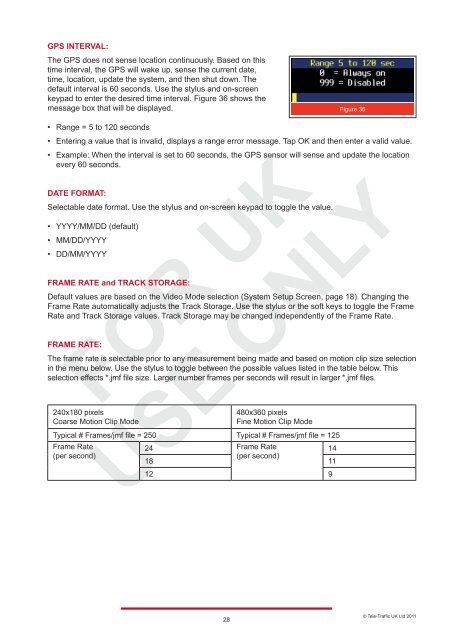LTI TRUCAM LASER MEASUREMENT DEVICE - Tele-Traffic
LTI TRUCAM LASER MEASUREMENT DEVICE - Tele-Traffic
LTI TRUCAM LASER MEASUREMENT DEVICE - Tele-Traffic
Create successful ePaper yourself
Turn your PDF publications into a flip-book with our unique Google optimized e-Paper software.
GPS INTERVAL:<br />
The GPS does not sense location continuously. Based on this<br />
time interval, the GPS will wake up, sense the current date,<br />
time, location, update the system, and then shut down. The<br />
default interval is 60 seconds. Use the stylus and on-screen<br />
keypad to enter the desired time interval. Figure 36 shows the<br />
message box that will be displayed.<br />
• Range = 5 to 120 seconds<br />
• Entering a value that is invalid, displays a range error message. Tap OK and then enter a valid value.<br />
• Example: When the interval is set to 60 seconds, the GPS sensor will sense and update the location<br />
every 60 seconds.<br />
DATE FORMAT:<br />
Selectable date format. Use the stylus and on-screen keypad to toggle the value.<br />
• YYYY/MM/DD (default)<br />
• MM/DD/YYYY<br />
• DD/MM/YYYY<br />
FRAME RATE and TRACK STORAGE:<br />
Default values are based on the Video Mode selection (System Setup Screen, page 18). Changing the<br />
Frame Rate automatically adjusts the Track Storage. Use the stylus or the soft keys to toggle the Frame<br />
Rate and Track Storage values. Track Storage may be changed independently of the Frame Rate.<br />
FRAME RATE:<br />
The frame rate is selectable prior to any measurement being made and based on motion clip size selection<br />
in the menu below. Use the stylus to toggle between the possible values listed in the table below. This<br />
selection effects *.jmf file size. Larger number frames per seconds will result in larger *.jmf files.<br />
240x180 pixels<br />
Coarse Motion Clip Mode<br />
28<br />
480x360 pixels<br />
Fine Motion Clip Mode<br />
Typical # Frames/jmf file = 250 Typical # Frames/jmf file = 125<br />
Frame Rate<br />
(per second)<br />
24<br />
Frame Rate<br />
14<br />
(per second)<br />
18 11<br />
12 9<br />
Figure 36<br />
© <strong>Tele</strong>-<strong>Traffic</strong> UK Ltd 2011