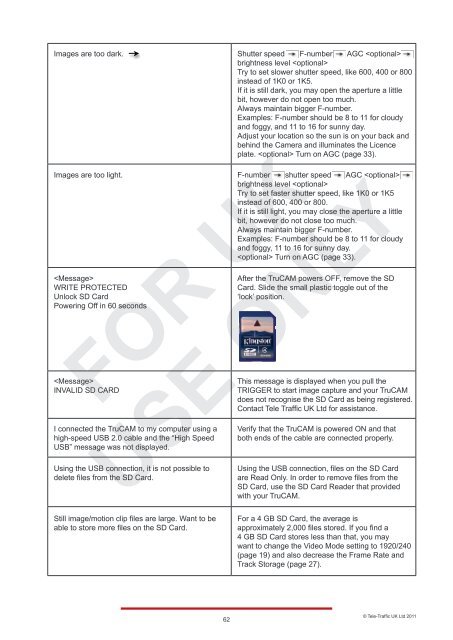LTI TRUCAM LASER MEASUREMENT DEVICE - Tele-Traffic
LTI TRUCAM LASER MEASUREMENT DEVICE - Tele-Traffic
LTI TRUCAM LASER MEASUREMENT DEVICE - Tele-Traffic
Create successful ePaper yourself
Turn your PDF publications into a flip-book with our unique Google optimized e-Paper software.
Images are too dark. <br />
Shutter speed F-number AGC <br />
brightness level <br />
Try to set slower shutter speed, like 600, 400 or 800<br />
instead of 1K0 or 1K5.<br />
If it is still dark, you may open the aperture a little<br />
bit, however do not open too much.<br />
Always maintain bigger F-number.<br />
Examples: F-number should be 8 to 11 for cloudy<br />
and foggy, and 11 to 16 for sunny day.<br />
Adjust your location so the sun is on your back and<br />
behind the Camera and illuminates the Licence<br />
plate. Turn on AGC (page 33).<br />
Images are too light. F-number shutter speed AGC <br />
brightness level <br />
Try to set faster shutter speed, like 1K0 or 1K5<br />
instead of 600, 400 or 800.<br />
If it is still light, you may close the aperture a little<br />
bit, however do not close too much.<br />
Always maintain bigger F-number.<br />
Examples: F-number should be 8 to 11 for cloudy<br />
and foggy, 11 to 16 for sunny day.<br />
Turn on AGC (page 33).<br />
<br />
WRITE PROTECTED<br />
Unlock SD Card<br />
Powering Off in 60 seconds<br />
<br />
INVALID SD CARD<br />
I connected the TruCAM to my computer using a<br />
high-speed USB 2.0 cable and the “High Speed<br />
USB” message was not displayed.<br />
Using the USB connection, it is not possible to<br />
delete files from the SD Card.<br />
Still image/motion clip files are large. Want to be<br />
able to store more files on the SD Card.<br />
62<br />
After the TruCAM powers OFF, remove the SD<br />
Card. Slide the small plastic toggle out of the<br />
‘lock’ position.<br />
This message is displayed when you pull the<br />
TRIGGER to start image capture and your TruCAM<br />
does not recognise the SD Card as being registered.<br />
Contact <strong>Tele</strong> <strong>Traffic</strong> UK Ltd for assistance.<br />
Verify that the TruCAM is powered ON and that<br />
both ends of the cable are connected properly.<br />
Using the USB connection, files on the SD Card<br />
are Read Only. In order to remove files from the<br />
SD Card, use the SD Card Reader that provided<br />
with your TruCAM.<br />
For a 4 GB SD Card, the average is<br />
approximately 2,000 files stored. If you find a<br />
4 GB SD Card stores less than that, you may<br />
want to change the Video Mode setting to 1920/240<br />
(page 19) and also decrease the Frame Rate and<br />
Track Storage (page 27).<br />
© <strong>Tele</strong>-<strong>Traffic</strong> UK Ltd 2011