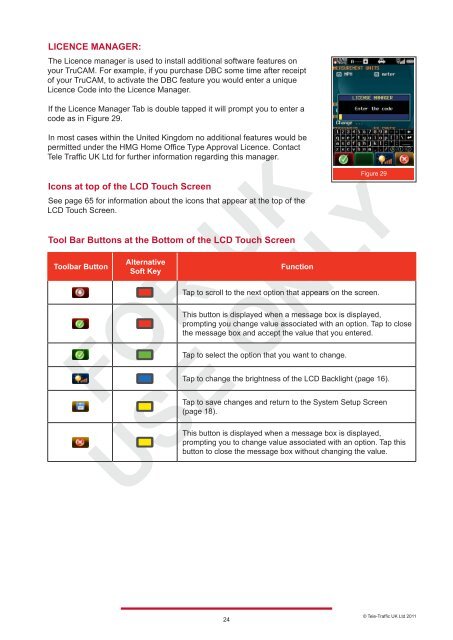LTI TRUCAM LASER MEASUREMENT DEVICE - Tele-Traffic
LTI TRUCAM LASER MEASUREMENT DEVICE - Tele-Traffic
LTI TRUCAM LASER MEASUREMENT DEVICE - Tele-Traffic
You also want an ePaper? Increase the reach of your titles
YUMPU automatically turns print PDFs into web optimized ePapers that Google loves.
LICENCE MANAGER:<br />
The Licence manager is used to install additional software features on<br />
your TruCAM. For example, if you purchase DBC some time after receipt<br />
of your TruCAM, to activate the DBC feature you would enter a unique<br />
Licence Code into the Licence Manager.<br />
If the Licence Manager Tab is double tapped it will prompt you to enter a<br />
code as in Figure 29.<br />
In most cases within the United Kingdom no additional features would be<br />
permitted under the HMG Home Office Type Approval Licence. Contact<br />
<strong>Tele</strong> <strong>Traffic</strong> UK Ltd for further information regarding this manager.<br />
Icons at top of the LCD Touch Screen<br />
See page 65 for information about the icons that appear at the top of the<br />
LCD Touch Screen.<br />
Tool Bar Buttons at the Bottom of the LCD Touch Screen<br />
Toolbar Button<br />
<br />
<br />
<br />
<br />
<br />
<br />
Alternative<br />
Soft Key<br />
24<br />
Function<br />
Tap to scroll to the next option that appears on the screen.<br />
This button is displayed when a message box is displayed,<br />
prompting you change value associated with an option. Tap to close<br />
the message box and accept the value that you entered.<br />
Tap to select the option that you want to change.<br />
Figure 29<br />
Tap to change the brightness of the LCD Backlight (page 16).<br />
Tap to save changes and return to the System Setup Screen<br />
(page 18).<br />
This button is displayed when a message box is displayed,<br />
prompting you to change value associated with an option. Tap this<br />
button to close the message box without changing the value.<br />
© <strong>Tele</strong>-<strong>Traffic</strong> UK Ltd 2011