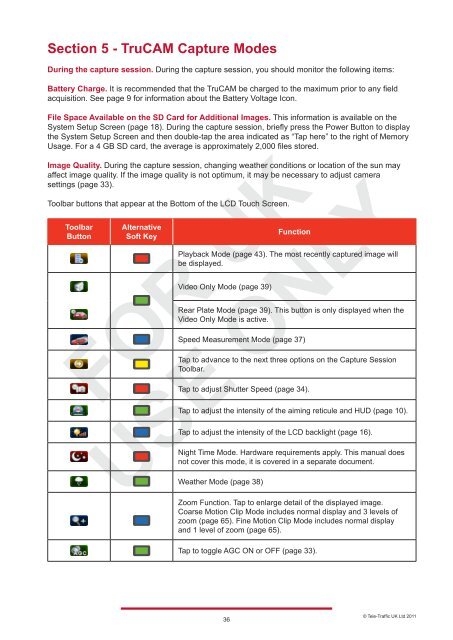LTI TRUCAM LASER MEASUREMENT DEVICE - Tele-Traffic
LTI TRUCAM LASER MEASUREMENT DEVICE - Tele-Traffic
LTI TRUCAM LASER MEASUREMENT DEVICE - Tele-Traffic
You also want an ePaper? Increase the reach of your titles
YUMPU automatically turns print PDFs into web optimized ePapers that Google loves.
Section 5 - TruCAM Capture Modes<br />
During the capture session. During the capture session, you should monitor the following items:<br />
Battery Charge. It is recommended that the TruCAM be charged to the maximum prior to any field<br />
acquisition. See page 9 for information about the Battery Voltage Icon.<br />
File Space Available on the SD Card for Additional Images. This information is available on the<br />
System Setup Screen (page 18). During the capture session, briefly press the Power Button to display<br />
the System Setup Screen and then double-tap the area indicated as “Tap here” to the right of Memory<br />
Usage. For a 4 GB SD card, the average is approximately 2,000 files stored.<br />
Image Quality. During the capture session, changing weather conditions or location of the sun may<br />
affect image quality. If the image quality is not optimum, it may be necessary to adjust camera<br />
settings (page 33).<br />
Toolbar buttons that appear at the Bottom of the LCD Touch Screen.<br />
Toolbar<br />
Button<br />
<br />
<br />
<br />
<br />
<br />
<br />
<br />
<br />
<br />
<br />
<br />
Alternative<br />
Soft Key<br />
36<br />
Function<br />
Playback Mode (page 43). The most recently captured image will<br />
be displayed.<br />
Video Only Mode (page 39)<br />
Rear Plate Mode (page 39). This button is only displayed when the<br />
Video Only Mode is active.<br />
Speed Measurement Mode (page 37)<br />
Tap to advance to the next three options on the Capture Session<br />
Toolbar.<br />
Tap to adjust Shutter Speed (page 34).<br />
Tap to adjust the intensity of the aiming reticule and HUD (page 10).<br />
Tap to adjust the intensity of the LCD backlight (page 16).<br />
Night Time Mode. Hardware requirements apply. This manual does<br />
not cover this mode, it is covered in a separate document.<br />
Weather Mode (page 38)<br />
Zoom Function. Tap to enlarge detail of the displayed image.<br />
Coarse Motion Clip Mode includes normal display and 3 levels of<br />
zoom (page 65). Fine Motion Clip Mode includes normal display<br />
and 1 level of zoom (page 65).<br />
Tap to toggle AGC ON or OFF (page 33).<br />
© <strong>Tele</strong>-<strong>Traffic</strong> UK Ltd 2011