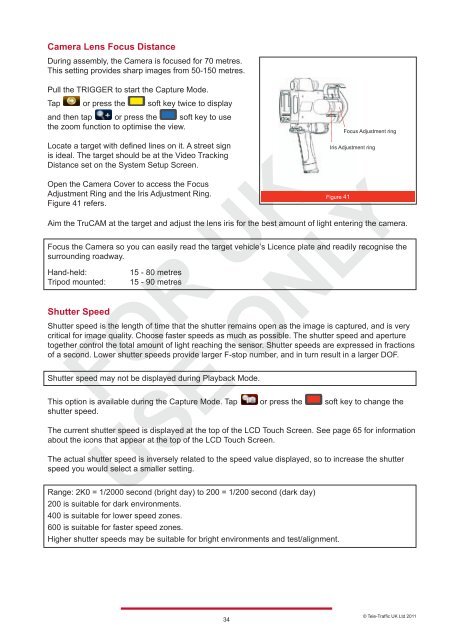LTI TRUCAM LASER MEASUREMENT DEVICE - Tele-Traffic
LTI TRUCAM LASER MEASUREMENT DEVICE - Tele-Traffic
LTI TRUCAM LASER MEASUREMENT DEVICE - Tele-Traffic
Create successful ePaper yourself
Turn your PDF publications into a flip-book with our unique Google optimized e-Paper software.
Camera Lens Focus Distance<br />
During assembly, the Camera is focused for 70 metres.<br />
This setting provides sharp images from 50-150 metres.<br />
Pull the TRIGGER to start the Capture Mode.<br />
Tap or press the soft key twice to display<br />
and then tap <br />
or press the soft key to use<br />
the zoom function to optimise the view.<br />
Locate a target with defined lines on it. A street sign<br />
is ideal. The target should be at the Video Tracking<br />
Distance set on the System Setup Screen.<br />
Open the Camera Cover to access the Focus<br />
Adjustment Ring and the Iris Adjustment Ring.<br />
Figure 41 refers.<br />
Aim the TruCAM at the target and adjust the lens iris for the best amount of light entering the camera.<br />
Focus the Camera so you can easily read the target vehicle’s Licence plate and readily recognise the<br />
surrounding roadway.<br />
Hand-held: 15 - 80 metres<br />
Tripod mounted: 15 - 90 metres<br />
Shutter Speed<br />
Shutter speed is the length of time that the shutter remains open as the image is captured, and is very<br />
critical for image quality. Choose faster speeds as much as possible. The shutter speed and aperture<br />
together control the total amount of light reaching the sensor. Shutter speeds are expressed in fractions<br />
of a second. Lower shutter speeds provide larger F-stop number, and in turn result in a larger DOF.<br />
Shutter speed may not be displayed during Playback Mode.<br />
This option is available during the Capture Mode. Tap or press the soft key to change the<br />
shutter speed.<br />
The current shutter speed is displayed at the top of the LCD Touch Screen. See page 65 for information<br />
about the icons that appear at the top of the LCD Touch Screen.<br />
The actual shutter speed is inversely related to the speed value displayed, so to increase the shutter<br />
speed you would select a smaller setting.<br />
Range: 2K0 = 1/2000 second (bright day) to 200 = 1/200 second (dark day)<br />
200 is suitable for dark environments.<br />
400 is suitable for lower speed zones.<br />
600 is suitable for faster speed zones.<br />
Higher shutter speeds may be suitable for bright environments and test/alignment.<br />
34<br />
Focus Adjustment ring<br />
Iris Adjustment ring<br />
Figure 41<br />
© <strong>Tele</strong>-<strong>Traffic</strong> UK Ltd 2011