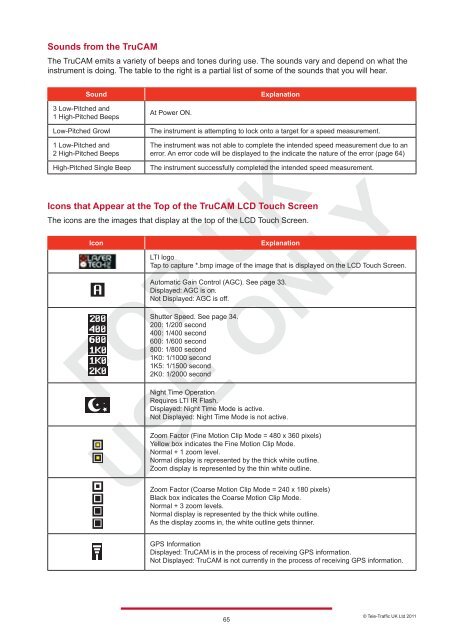LTI TRUCAM LASER MEASUREMENT DEVICE - Tele-Traffic
LTI TRUCAM LASER MEASUREMENT DEVICE - Tele-Traffic
LTI TRUCAM LASER MEASUREMENT DEVICE - Tele-Traffic
You also want an ePaper? Increase the reach of your titles
YUMPU automatically turns print PDFs into web optimized ePapers that Google loves.
Sounds from the TruCAM<br />
The TruCAM emits a variety of beeps and tones during use. The sounds vary and depend on what the<br />
instrument is doing. The table to the right is a partial list of some of the sounds that you will hear.<br />
Sound Explanation<br />
3 Low-Pitched and<br />
1 High-Pitched Beeps<br />
At Power ON.<br />
Low-Pitched Growl The instrument is attempting to lock onto a target for a speed measurement.<br />
1 Low-Pitched and<br />
2 High-Pitched Beeps<br />
The instrument was not able to complete the intended speed measurement due to an<br />
error. An error code will be displayed to the indicate the nature of the error (page 64)<br />
High-Pitched Single Beep The instrument successfully completed the intended speed measurement.<br />
Icons that Appear at the Top of the TruCAM LCD Touch Screen<br />
The icons are the images that display at the top of the LCD Touch Screen.<br />
Icon Explanation<br />
<strong>LTI</strong> logo<br />
Tap to capture *.bmp image of the image that is displayed on the LCD Touch Screen.<br />
Automatic Gain Control (AGC). See page 33.<br />
Displayed: AGC is on.<br />
Not Displayed: AGC is off.<br />
Shutter Speed. See page 34.<br />
200: 1/200 second<br />
400: 1/400 second<br />
600: 1/600 second<br />
800: 1/800 second<br />
1K0: 1/1000 second<br />
1K5: 1/1500 second<br />
2K0: 1/2000 second<br />
Night Time Operation<br />
Requires <strong>LTI</strong> IR Flash.<br />
Displayed: Night Time Mode is active.<br />
Not Displayed: Night Time Mode is not active.<br />
Zoom Factor (Fine Motion Clip Mode = 480 x 360 pixels)<br />
Yellow box indicates the Fine Motion Clip Mode.<br />
Normal + 1 zoom level.<br />
Normal display is represented by the thick white outline.<br />
Zoom display is represented by the thin white outline.<br />
Zoom Factor (Coarse Motion Clip Mode = 240 x 180 pixels)<br />
Black box indicates the Coarse Motion Clip Mode.<br />
Normal + 3 zoom levels.<br />
Normal display is represented by the thick white outline.<br />
As the display zooms in, the white outline gets thinner.<br />
GPS Information<br />
Displayed: TruCAM is in the process of receiving GPS information.<br />
Not Displayed: TruCAM is not currently in the process of receiving GPS information.<br />
65<br />
© <strong>Tele</strong>-<strong>Traffic</strong> UK Ltd 2011