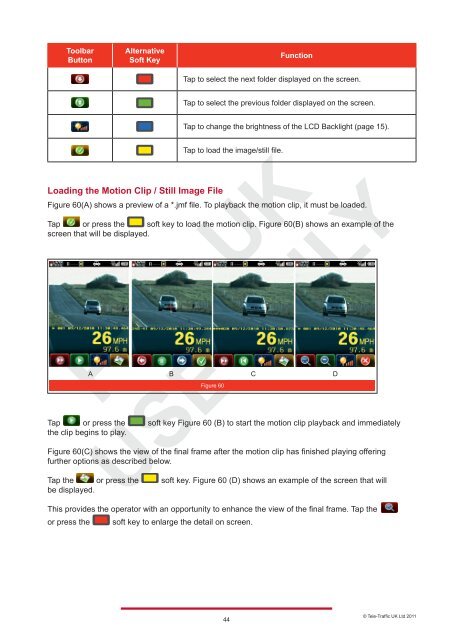LTI TRUCAM LASER MEASUREMENT DEVICE - Tele-Traffic
LTI TRUCAM LASER MEASUREMENT DEVICE - Tele-Traffic
LTI TRUCAM LASER MEASUREMENT DEVICE - Tele-Traffic
You also want an ePaper? Increase the reach of your titles
YUMPU automatically turns print PDFs into web optimized ePapers that Google loves.
Toolbar<br />
Button<br />
<br />
<br />
<br />
<br />
Alternative<br />
Soft Key<br />
Loading the Motion Clip / Still Image File<br />
Figure 60(A) shows a preview of a *.jmf file. To playback the motion clip, it must be loaded.<br />
Tap or press the soft key to load the motion clip. Figure 60(B) shows an example of the<br />
screen that will be displayed.<br />
A B<br />
C<br />
D<br />
Figure 60<br />
Tap or press the soft key Figure 60 (B) to start the motion clip playback and immediately<br />
the clip begins to play.<br />
Figure 60(C) shows the view of the final frame after the motion clip has finished playing offering<br />
further options as described below.<br />
Tap the or press the soft key. Figure 60 (D) shows an example of the screen that will<br />
be displayed. <br />
This provides the operator with an opportunity to enhance the view of the final frame. Tap the<br />
or press the soft key to enlarge the detail on screen.<br />
44<br />
Function<br />
Tap to select the next folder displayed on the screen.<br />
Tap to select the previous folder displayed on the screen.<br />
Tap to change the brightness of the LCD Backlight (page 15).<br />
Tap to load the image/still file.<br />
<br />
© <strong>Tele</strong>-<strong>Traffic</strong> UK Ltd 2011