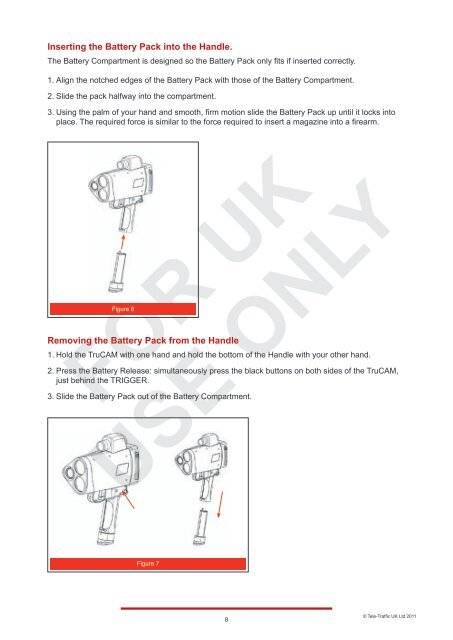LTI TRUCAM LASER MEASUREMENT DEVICE - Tele-Traffic
LTI TRUCAM LASER MEASUREMENT DEVICE - Tele-Traffic
LTI TRUCAM LASER MEASUREMENT DEVICE - Tele-Traffic
You also want an ePaper? Increase the reach of your titles
YUMPU automatically turns print PDFs into web optimized ePapers that Google loves.
Inserting the Battery Pack into the Handle.<br />
The Battery Compartment is designed so the Battery Pack only fits if inserted correctly.<br />
1. Align the notched edges of the Battery Pack with those of the Battery Compartment.<br />
2. Slide the pack halfway into the compartment.<br />
3. Using the palm of your hand and smooth, firm motion slide the Battery Pack up until it locks into<br />
place. The required force is similar to the force required to insert a magazine into a firearm.<br />
Figure 6<br />
Removing the Battery Pack from the Handle<br />
1. Hold the TruCAM with one hand and hold the bottom of the Handle with your other hand.<br />
2. Press the Battery Release: simultaneously press the black buttons on both sides of the TruCAM,<br />
just behind the TRIGGER.<br />
3. Slide the Battery Pack out of the Battery Compartment.<br />
Figure 7<br />
8<br />
© <strong>Tele</strong>-<strong>Traffic</strong> UK Ltd 2011