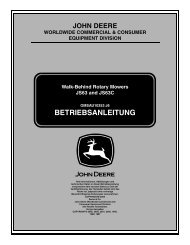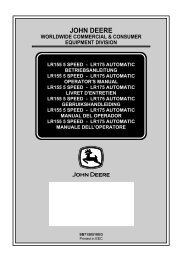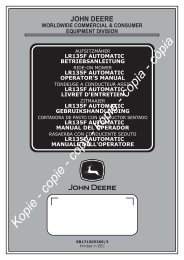- Page 1 and 2:
RG1128 - RH1128 Sitzrasenmäher Rid
- Page 3 and 4:
EINFÜHRUNG EINFÜHRUNG DIESE BETRI
- Page 5 and 6:
SICHERHEITSVORSCHRIFTEN 1. SICHERHE
- Page 7 and 8:
SICHERHEITSVORSCHRIFTEN 8) Benutzen
- Page 9 and 10:
KENNZEICHNUNG DER MASCHINE UND IHRE
- Page 11 and 12:
AUSPACKEN UND ZUSAMMENBAU 3. AUSPAC
- Page 13 and 14:
AUSPACKEN UND ZUSAMMENBAU WICHTIG U
- Page 15 and 16: BEDIENUNGSEINRICHTUNGEN UND KONTROL
- Page 17 and 18: BEDIENUNGSEINRICHTUNGEN UND KONTROL
- Page 19 and 20: GEBRAUCHSANWEISUNG 5. GEBRAUCHSANWE
- Page 21 and 22: GEBRAUCHSANWEISUNG EINBAU DES AUSWU
- Page 23 and 24: GEBRAUCHSANWEISUNG - der Schalthebe
- Page 25 and 26: GEBRAUCHSANWEISUNG - um mit der Fah
- Page 27 and 28: GEBRAUCHSANWEISUNG ➤ Bei Modellen
- Page 29 and 30: GEBRAUCHSANWEISUNG DEU 27 Nach eini
- Page 31 and 32: WARTUNG 6. WARTUNG ! ACHTUNG! Vor j
- Page 33 and 34: WARTUNG BATTERIE Es ist von grundle
- Page 35 and 36: WARTUNG AUSWECHSELN DER ANTRIEBSRIE
- Page 37 and 38: WARTUNG EINSTELLUNG DER KUPPLUNG UN
- Page 39 and 40: WARTUNG DEU 37 ALLGEMEINE SCHMIERUN
- Page 41 and 42: WARTUNG AUF DIE SEITE LEGEN Falls e
- Page 43 and 44: HILFE FÜR DIE STÖRUNGSSUCHE STÖR
- Page 45 and 46: ZUBEHÖRTEILE AUF ANFORDERUNG 8. ZU
- Page 47 and 48: INTRODUCTION INTRODUCTION THIS MANU
- Page 49 and 50: SAFETY 1. SAFETY HOW TO READ THE MA
- Page 51 and 52: SAFETY sing surfaces other than gra
- Page 53 and 54: IDENTIFICATION OF THE MACHINE AND P
- Page 55 and 56: UNPACKING AND ASSEMBLY 3. UNPACKING
- Page 57 and 58: UNPACKING AND ASSEMBLY IMPORTANT To
- Page 59 and 60: COMMANDS AND CONTROL INSTRUMENTS 4.
- Page 61 and 62: COMMANDS AND CONTROL INSTRUMENTS If
- Page 63 and 64: HOW TO USE THE MACHINE 5. HOW TO US
- Page 65: HOW TO USE THE MACHINE FITTING THE
- Page 69 and 70: HOW TO USE THE MACHINE - to begin m
- Page 71 and 72: HOW TO USE THE MACHINE ➤ For hydr
- Page 73 and 74: HOW TO USE THE MACHINE ENG 27 The c
- Page 75 and 76: MAINTENANCE 6. MAINTENANCE ! WARNIN
- Page 77 and 78: MAINTENANCE BATTERY To ensure long
- Page 79 and 80: MAINTENANCE CHANGING BELTS The moti
- Page 81 and 82: MAINTENANCE ADJUSTMENT TO BLADE ENG
- Page 83 and 84: MAINTENANCE ENG 37 LUBRICATION AND
- Page 85 and 86: MAINTENANCE LAYING ON ITS SIDE In o
- Page 87 and 88: TROUBLESHOOTING PROBLEM SITUATION L
- Page 89 and 90: ACCESSORIES ON REQUEST 8. ACCESSORI
- Page 91 and 92: PRÉSENTATION PRÉSENTATION CE LIVR
- Page 93 and 94: CONSIGNES DE SÉCURITÉ 1. CONSIGNE
- Page 95 and 96: CONSIGNES DE SÉCURITÉ 8) Ne jamai
- Page 97 and 98: IDENTIFICATION DE LA MACHINE ET DE
- Page 99 and 100: DÉBALLAGE ET MONTAGE 3. DÉBALLAGE
- Page 101 and 102: DÉBALLAGE ET MONTAGE IMPORTANT Afi
- Page 103 and 104: COMMANDES ET OUTILS DE CONTRÔLE 4.
- Page 105 and 106: COMMANDES ET OUTILS DE CONTRÔLE Si
- Page 107 and 108: MODE D'EMPLOI 5. MODE D'EMPLOI FRA
- Page 109 and 110: MODE D'EMPLOI MONTAGE DES PROTECTIO
- Page 111 and 112: MODE D'EMPLOI FRA 21 - la transmiss
- Page 113 and 114: MODE D'EMPLOI - le déplacement s
- Page 115 and 116: MODE D'EMPLOI ➤ Dans les modèles
- Page 117 and 118:
MODE D'EMPLOI Le circuit se remet a
- Page 119 and 120:
ENTRETIEN 6. ENTRETIEN ! ATTENTION!
- Page 121 and 122:
ENTRETIEN BATTERIE Un entretien soi
- Page 123 and 124:
ENTRETIEN REMPLACEMENT DES COURROIE
- Page 125 and 126:
ENTRETIEN RÉGLAGE DE L’EMBRAYAGE
- Page 127 and 128:
ENTRETIEN FRA 37 GRAISSAGE ET ENTRE
- Page 129 and 130:
ENTRETIEN POSITIONNEMENT LATÉRAL A
- Page 131 and 132:
PANNES ET REMÈDES PROBLÈME CONDIT
- Page 133 and 134:
ACCESSOIRES OPTIONNELS 8. ACCESSOIR
- Page 135 and 136:
PRESENTATIE PRESENTATIE DEZE HANDLE
- Page 137 and 138:
VEILIGHEIDSVOORSCHRIFTEN 1. VEILIGH
- Page 139 and 140:
VEILIGHEIDSVOORSCHRIFTEN 7) Koppel
- Page 141 and 142:
IDENTIFICATIE VAN DE MACHINE EN DE
- Page 143 and 144:
HET UITPAKKEN EN MONTEREN 3. HET UI
- Page 145 and 146:
HET UITPAKKEN EN MONTEREN BELANGRIJ
- Page 147 and 148:
BEDIENINGSELEMENTEN 4. BEDIENINGSEL
- Page 149 and 150:
BEDIENINGSELEMENTEN Als het mes ing
- Page 151 and 152:
GEBRUIKSVOORSCHRIFTEN 5. GEBRUIKSVO
- Page 153 and 154:
GEBRUIKSVOORSCHRIFTEN DE BEVEILIGIN
- Page 155 and 156:
GEBRUIKSVOORSCHRIFTEN NEE 21 - de k
- Page 157 and 158:
GEBRUIKSVOORSCHRIFTEN - om het rijd
- Page 159 and 160:
GEBRUIKSVOORSCHRIFTEN ➤ Bij model
- Page 161 and 162:
GEBRUIKSVOORSCHRIFTEN controlelampj
- Page 163 and 164:
ONDERHOUD 6. ONDERHOUD ! LET OP! Ha
- Page 165 and 166:
ONDERHOUD ACCU Het is fundamenteel
- Page 167 and 168:
ONDERHOUD DE V-SNAREN VERVANGEN De
- Page 169 and 170:
ONDERHOUD DE KOPPELING EN DE REM VA
- Page 171 and 172:
ONDERHOUD NEE 37 ALGEMENE SMERING E
- Page 173 and 174:
ONDERHOUD langere tijd niet wordt g
- Page 175 and 176:
RICHTLIJN OM PROBLEMEN VAST TE STEL
- Page 177 and 178:
OP AANVRAAG LEVERBARE ACCESSOIRES 8
- Page 179 and 180:
PRESENTACION PRESENTACION ESP 1 EST
- Page 181 and 182:
NORMAS DE SEGURIDAD 1. NORMAS DE SE
- Page 183 and 184:
NORMAS DE SEGURIDAD 7) Desacoplar l
- Page 185 and 186:
IDENTIFICACION DE LA MAQUINA Y DE L
- Page 187 and 188:
DESEMBALAJE Y MONTAJE 3. DESEMBALAJ
- Page 189 and 190:
DESEMBALAJE Y MONTAJE IMPORTANTE ¡
- Page 191 and 192:
COMANDOS E INSTRUMENTOS DE CONTROL
- Page 193 and 194:
COMANDOS E INSTRUMENTOS DE CONTROL
- Page 195 and 196:
NORMAS DE USO 5. NORMAS DE USO ESP
- Page 197 and 198:
NORMAS DE USO MONTAJE DE LAS PROTEC
- Page 199 and 200:
NORMAS DE USO - la transmisión no
- Page 201 and 202:
NORMAS DE USO - para iniciar el ava
- Page 203 and 204:
NORMAS DE USO ➤ En los modelos de
- Page 205 and 206:
NORMAS DE USO alarma visiva. El cir
- Page 207 and 208:
MANTENIMIENTO 6. MANTENIMIENTO ! ¡
- Page 209 and 210:
MANTENIMIENTO BATERÍA Es fundament
- Page 211 and 212:
MANTENIMIENTO SUSTITUCIÓN DE LAS C
- Page 213 and 214:
MANTENIMIENTO REGULACIÓN DEL ACOPL
- Page 215 and 216:
MANTENIMIENTO ESP 37 LUBRICACIÓN Y
- Page 217 and 218:
MANTENIMIENTO ACOSTAMINETO LATERAL
- Page 219 and 220:
GUIA PARA LA IDENTIFICACION DE LOS
- Page 221 and 222:
ACCESORIOS A PEDIDO 8. ACCESORIOS A
- Page 223 and 224:
PRESENTAZIONE PRESENTAZIONE QUESTO
- Page 225 and 226:
NORME DI SICUREZZA 1. NORME DI SICU
- Page 227 and 228:
NORME DI SICUREZZA 8) Non utilizzar
- Page 229 and 230:
IDENTIFICAZIONE DELLA MACCHINA E DE
- Page 231 and 232:
SBALLAGGIO E MONTAGGIO 3. SBALLAGGI
- Page 233 and 234:
SBALLAGGIO E MONTAGGIO IMPORTANTE P
- Page 235 and 236:
COMANDI E STRUMENTI DI CONTROLLO 4.
- Page 237 and 238:
COMANDI E STRUMENTI DI CONTROLLO Se
- Page 239 and 240:
NORME D’USO 5. NORME D’USO ITA
- Page 241 and 242:
NORME D’USO MONTAGGIO DELLE PROTE
- Page 243 and 244:
NORME D’USO ITA 21 - la trasmissi
- Page 245 and 246:
NORME D’USO - per iniziare l’av
- Page 247 and 248:
NORME D’USO ➤ Nei modelli a tra
- Page 249 and 250:
NORME D’USO Il circuito si ripris
- Page 251 and 252:
MANUTENZIONE 6. MANUTENZIONE ! ATTE
- Page 253 and 254:
MANUTENZIONE BATTERIA È fondamenta
- Page 255 and 256:
MANUTENZIONE SOSTITUZIONE DELLE CIN
- Page 257 and 258:
MANUTENZIONE REGOLAZIONE INNESTO E
- Page 259 and 260:
MANUTENZIONE ITA 37 LUBRIFICAZIONE
- Page 261 and 262:
MANUTENZIONE CORICAMENTO LATERALE Q
- Page 263 and 264:
GUIDA ALLA IDENTIFICAZIONE DEGLI IN
- Page 265 and 266:
ACCESSORI A RICHIESTA 8. ACCESSORI
- Page 267 and 268:
EG - KONFORMITÄTSERKLÄRUNG - EC D
- Page 269:
★★★★★ CASTELGARDEN - I-31