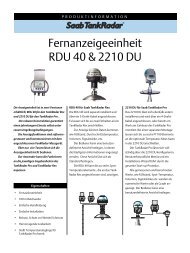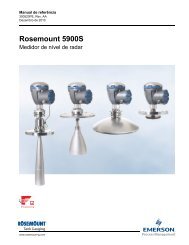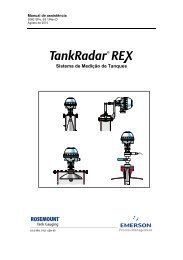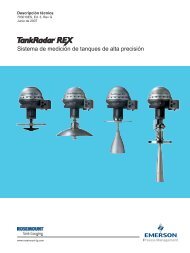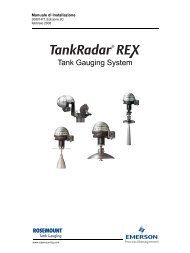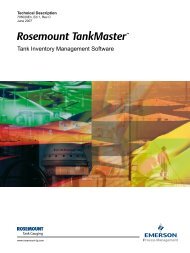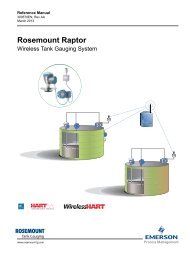Manuel de maintenance - Rosemount Tank Radar
Manuel de maintenance - Rosemount Tank Radar
Manuel de maintenance - Rosemount Tank Radar
You also want an ePaper? Increase the reach of your titles
YUMPU automatically turns print PDFs into web optimized ePapers that Google loves.
<strong>Manuel</strong> <strong>de</strong> <strong>maintenance</strong><br />
308012FR, Édition 1B<br />
juin 2007<br />
<strong>Rosemount</strong> <strong>Tank</strong> <strong>Radar</strong> REX<br />
Chapitre 4 Service<br />
Configuration du logiciel<br />
Remarque !<br />
Pour <strong>de</strong> plus amples informations sur la configuration/l’installation <strong>de</strong> la<br />
FCU, voir le Gui<strong>de</strong> <strong>de</strong> l’utilisateur <strong>de</strong> <strong>Tank</strong>Master Win Setup.<br />
1 Mettez les <strong>de</strong>ux FCU hors tension.<br />
2 Mettez sous tension une <strong>de</strong>s FCU.<br />
3 Sélectionnez le dossier Devices (Appareils) dans la fenêtre <strong>de</strong> l’espace<br />
<strong>de</strong> travail <strong>Tank</strong>Master WinSetup, cliquez sur le bouton droit <strong>de</strong> la souris<br />
et sélectionnez l’option Install New (Installation <strong>de</strong> nouveaux appareils).<br />
4 Sélectionnez le type d’appareil FCU, indiquez un nom dans le champ <strong>de</strong><br />
saisie Tag (Onglet) et cliquez sur le bouton Next (Suivant) pour continuer.<br />
5 Sélectionnez un canal <strong>de</strong> communication.<br />
6 Réglez l’adresse <strong>de</strong> FCU.<br />
1 Dans la fenêtre FCU Communication (Communication FCU), cliquez<br />
sur le bouton Change Address on Device (Changer<br />
l’adresse <strong>de</strong> l’appareil).<br />
2 Saisissez Unit ID (ID unité) et Modbus Address (Adresse Modbus)<br />
et cliquez sur le bouton OK.<br />
3 Dans la fenêtre FCU Communication (Communication FCU), cliquez<br />
sur le bouton Verify Communication (Vérifier la communication)<br />
pour vérifier que la communication est établie.<br />
4 Cliquez sur le bouton Next (Suivant) pour continuer.<br />
7 Dans la fenêtre FCU Configuration (Configuration FCU), sélectionnez<br />
l’option Redundant, Primary mo<strong>de</strong> (Redondance, mo<strong>de</strong> primaire)<br />
pour régler le mo<strong>de</strong> <strong>de</strong> fonctionnement.<br />
8 Cliquez sur le bouton Next (Suivant) pour ouvrir la fenêtre FCU Slave<br />
Database (Base <strong>de</strong> données FCU esclave). Configurez la FCU.<br />
4-51