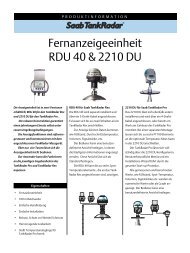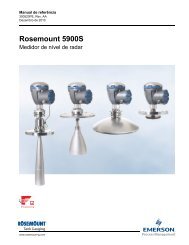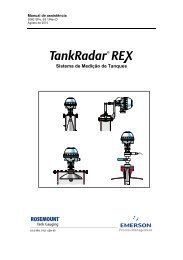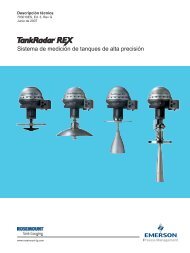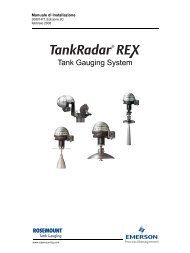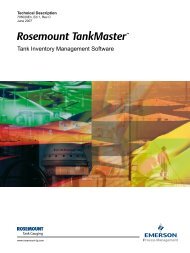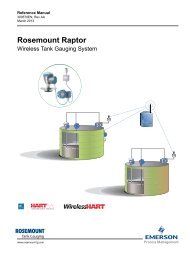Manuel de maintenance - Rosemount Tank Radar
Manuel de maintenance - Rosemount Tank Radar
Manuel de maintenance - Rosemount Tank Radar
You also want an ePaper? Increase the reach of your titles
YUMPU automatically turns print PDFs into web optimized ePapers that Google loves.
<strong>Rosemount</strong> <strong>Tank</strong> <strong>Radar</strong> REX<br />
Chapitre 4 Service<br />
<strong>Manuel</strong> <strong>de</strong> <strong>maintenance</strong><br />
308012FR, Édition 1B<br />
juin 2007<br />
4.3.9 Rechargement <strong>de</strong> la base <strong>de</strong> données par défaut<br />
1 Déconnectez l’alimentation électrique <strong>de</strong> la DAU.<br />
2 Retirez le programme EEPROM du socle, voir la Figure 4-33.<br />
EEPROM<br />
Figure 4-33. Chargeur <strong>de</strong> la base <strong>de</strong> données.<br />
3 Insérez le chargeur DB EEPROM dans le socle <strong>de</strong> la EEPROM.<br />
4 Mettez sous tension et atten<strong>de</strong>z environ 30 secon<strong>de</strong>s. Une fois le chargement<br />
<strong>de</strong> la base <strong>de</strong> données terminé, tous les segments <strong>de</strong> l’affichage<br />
local s’allument.<br />
Comment:<br />
si les segments <strong>de</strong> l’affichage clignotent, le chargement<br />
<strong>de</strong> la base <strong>de</strong> données a échoué.<br />
5 Déconnectez l’alimentation électrique.<br />
6 Retirez le chargeur DB et réinsérez le programme EEPROM.<br />
7 Mettez sous tension.<br />
8 Configurez la DAU.<br />
4-62