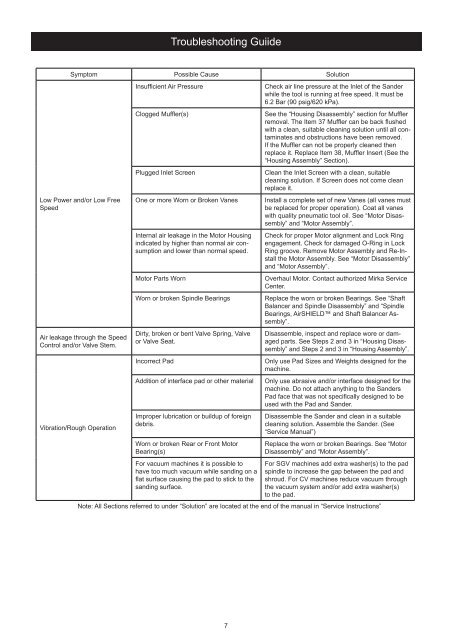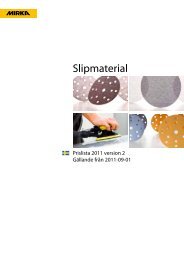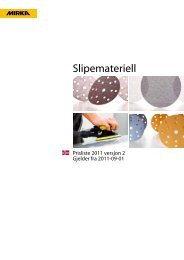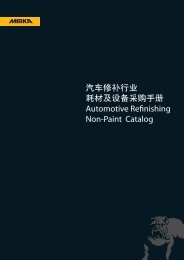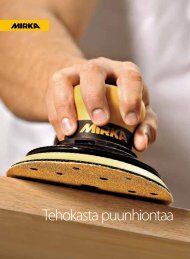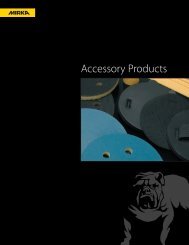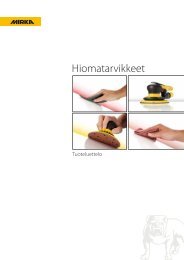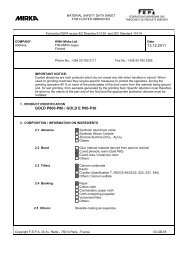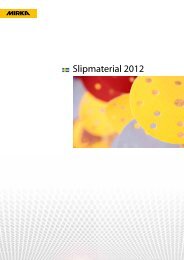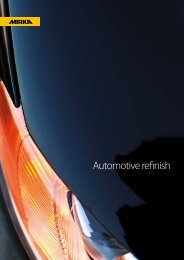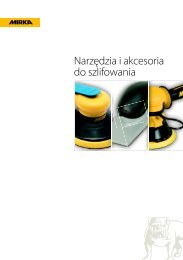ROS 125 150 mm.pdfTélécharger - Mirka
ROS 125 150 mm.pdfTélécharger - Mirka
ROS 125 150 mm.pdfTélécharger - Mirka
Create successful ePaper yourself
Turn your PDF publications into a flip-book with our unique Google optimized e-Paper software.
Troubleshooting Guiide<br />
Symptom Possible Cause Solution<br />
Low Power and/or Low Free<br />
Speed<br />
Air leakage through the Speed<br />
Control and/or Valve Stem.<br />
Vibration/Rough Operation<br />
Insufficient Air Pressure<br />
Clogged Muffler(s)<br />
Plugged Inlet Screen<br />
One or more Worn or Broken Vanes<br />
Internal air leakage in the Motor Housing<br />
indicated by higher than normal air consumption<br />
and lower than normal speed.<br />
Motor Parts Worn<br />
Worn or broken Spindle Bearings<br />
Dirty, broken or bent Valve Spring, Valve<br />
or Valve Seat.<br />
Incorrect Pad<br />
Addition of interface pad or other material<br />
Improper lubrication or buildup of foreign<br />
debris.<br />
Worn or broken Rear or Front Motor<br />
Bearing(s)<br />
For vacuum machines it is possible to<br />
have too much vacuum while sanding on a<br />
flat surface causing the pad to stick to the<br />
sanding surface.<br />
Check air line pressure at the Inlet of the Sander<br />
while the tool is running at free speed. It must be<br />
6.2 Bar (90 psig/620 kPa).<br />
See the “Housing Disassembly” section for Muffler<br />
removal. The Item 37 Muffler can be back flushed<br />
with a clean, suitable cleaning solution until all contaminates<br />
and obstructions have been removed.<br />
If the Muffler can not be properly cleaned then<br />
replace it. Replace Item 38, Muffler Insert (See the<br />
“Housing Assembly” Section).<br />
Clean the Inlet Screen with a clean, suitable<br />
cleaning solution. If Screen does not come clean<br />
replace it.<br />
Install a complete set of new Vanes (all vanes must<br />
be replaced for proper operation). Coat all vanes<br />
with quality pneumatic tool oil. See “Motor Disassembly”<br />
and “Motor Assembly”.<br />
Check for proper Motor alignment and Lock Ring<br />
engagement. Check for damaged O-Ring in Lock<br />
Ring groove. Remove Motor Assembly and Re-Install<br />
the Motor Assembly. See “Motor Disassembly”<br />
and “Motor Assembly”.<br />
Overhaul Motor. Contact authorized <strong>Mirka</strong> Service<br />
Center.<br />
Replace the worn or broken Bearings. See “Shaft<br />
Balancer and Spindle Disassembly” and “Spindle<br />
Bearings, AirSHIELD and Shaft Balancer Assembly”.<br />
Disassemble, inspect and replace wore or damaged<br />
parts. See Steps 2 and 3 in “Housing Disassembly”<br />
and Steps 2 and 3 in “Housing Assembly”.<br />
Only use Pad Sizes and Weights designed for the<br />
machine.<br />
Only use abrasive and/or interface designed for the<br />
machine. Do not attach anything to the Sanders<br />
Pad face that was not specifically designed to be<br />
used with the Pad and Sander.<br />
Disassemble the Sander and clean in a suitable<br />
cleaning solution. Assemble the Sander. (See<br />
“Service Manual”)<br />
Replace the worn or broken Bearings. See “Motor<br />
Disassembly” and “Motor Assembly”.<br />
For SGV machines add extra washer(s) to the pad<br />
spindle to increase the gap between the pad and<br />
shroud. For CV machines reduce vacuum through<br />
the vacuum system and/or add extra washer(s)<br />
to the pad.<br />
Note: All Sections referred to under “Solution” are located at the end of the manual in “Service Instructions”<br />
7