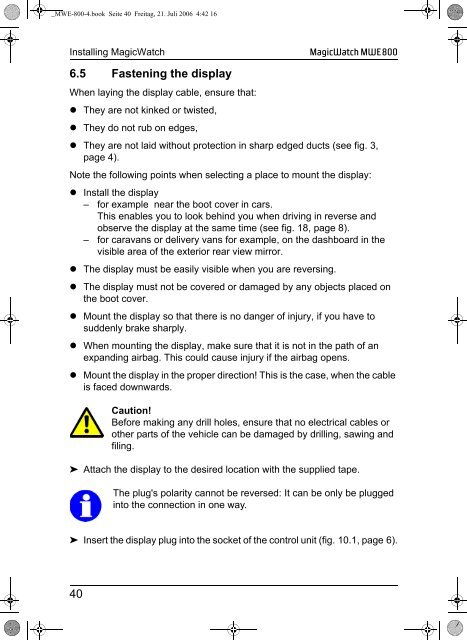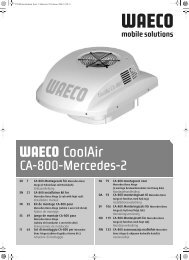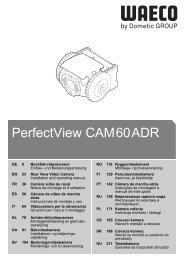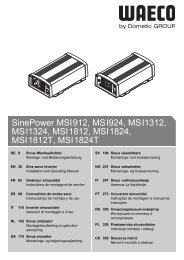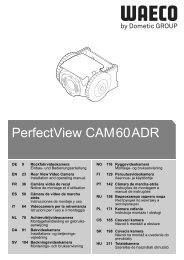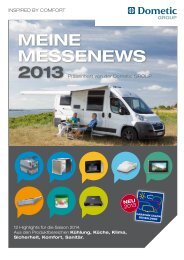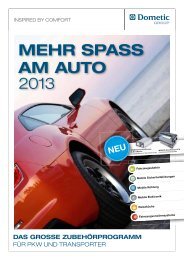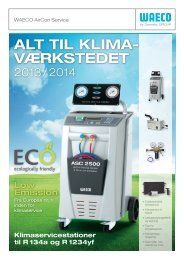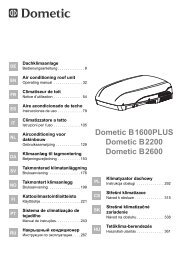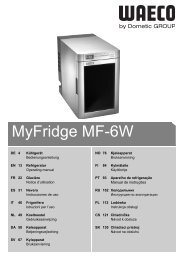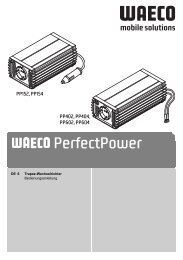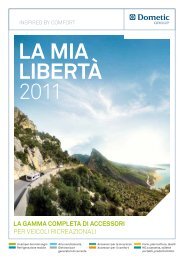MagicWatch MWE800 - Waeco
MagicWatch MWE800 - Waeco
MagicWatch MWE800 - Waeco
Create successful ePaper yourself
Turn your PDF publications into a flip-book with our unique Google optimized e-Paper software.
_MWE-800-4.book Seite 40 Freitag, 21. Juli 2006 4:42 16<br />
Installing <strong>MagicWatch</strong> <strong>MagicWatch</strong> MWE 800<br />
6.5 Fastening the display<br />
When laying the display cable, ensure that:<br />
They are not kinked or twisted,<br />
They do not rub on edges,<br />
They are not laid without protection in sharp edged ducts (see fig. 3,<br />
page 4).<br />
Note the following points when selecting a place to mount the display:<br />
Install the display<br />
– for example near the boot cover in cars.<br />
This enables you to look behind you when driving in reverse and<br />
observe the display at the same time (see fig. 18, page 8).<br />
– for caravans or delivery vans for example, on the dashboard in the<br />
visible area of the exterior rear view mirror.<br />
The display must be easily visible when you are reversing.<br />
The display must not be covered or damaged by any objects placed on<br />
the boot cover.<br />
Mount the display so that there is no danger of injury, if you have to<br />
suddenly brake sharply.<br />
When mounting the display, make sure that it is not in the path of an<br />
expanding airbag. This could cause injury if the airbag opens.<br />
Mount the display in the proper direction! This is the case, when the cable<br />
is faced downwards.<br />
40<br />
Caution!<br />
Before making any drill holes, ensure that no electrical cables or<br />
other parts of the vehicle can be damaged by drilling, sawing and<br />
filing.<br />
➤ Attach the display to the desired location with the supplied tape.<br />
The plug's polarity cannot be reversed: It can be only be plugged<br />
into the connection in one way.<br />
➤ Insert the display plug into the socket of the control unit (fig. 10.1, page 6).