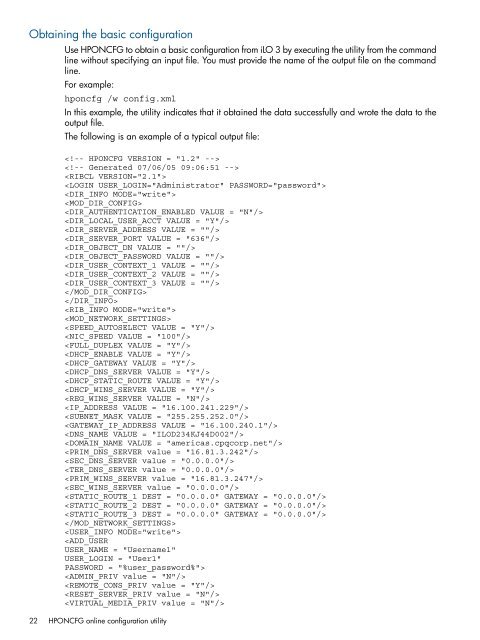HP iLO 3 Scripting and Command Line Guide - Business Support ...
HP iLO 3 Scripting and Command Line Guide - Business Support ...
HP iLO 3 Scripting and Command Line Guide - Business Support ...
Erfolgreiche ePaper selbst erstellen
Machen Sie aus Ihren PDF Publikationen ein blätterbares Flipbook mit unserer einzigartigen Google optimierten e-Paper Software.
Obtaining the basic configuration<br />
Use <strong>HP</strong>ONCFG to obtain a basic configuration from <strong>iLO</strong> 3 by executing the utility from the comm<strong>and</strong><br />
line without specifying an input file. You must provide the name of the output file on the comm<strong>and</strong><br />
line.<br />
For example:<br />
hponcfg /w config.xml<br />
In this example, the utility indicates that it obtained the data successfully <strong>and</strong> wrote the data to the<br />
output file.<br />
The following is an example of a typical output file:<br />
<br />
<br />
<br />
<br />
<br />
<br />
<br />
<br />
<br />
<br />
<br />
<br />
<br />
<br />
<br />
<br />
<br />
<br />
<br />
<br />
<br />
<br />
<br />
<br />
<br />
<br />
<br />
<br />
<br />
<br />
<br />
<br />
<br />
<br />
<br />
<br />
<br />
<br />
<br />
<br />
<br />
<br />
<br />
<br />
<br />
<br />
<br />
<br />
22 <strong>HP</strong>ONCFG online configuration utility