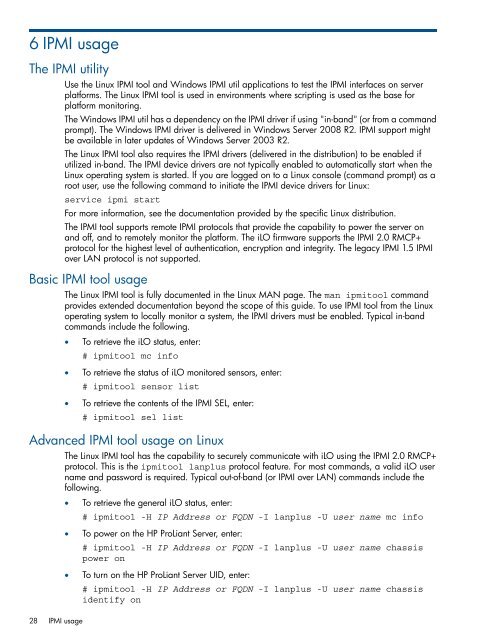HP iLO 3 Scripting and Command Line Guide - Business Support ...
HP iLO 3 Scripting and Command Line Guide - Business Support ...
HP iLO 3 Scripting and Command Line Guide - Business Support ...
Erfolgreiche ePaper selbst erstellen
Machen Sie aus Ihren PDF Publikationen ein blätterbares Flipbook mit unserer einzigartigen Google optimierten e-Paper Software.
6 IPMI usage<br />
The IPMI utility<br />
Use the Linux IPMI tool <strong>and</strong> Windows IPMI util applications to test the IPMI interfaces on server<br />
platforms. The Linux IPMI tool is used in environments where scripting is used as the base for<br />
platform monitoring.<br />
The Windows IPMI util has a dependency on the IPMI driver if using "in-b<strong>and</strong>" (or from a comm<strong>and</strong><br />
prompt). The Windows IPMI driver is delivered in Windows Server 2008 R2. IPMI support might<br />
be available in later updates of Windows Server 2003 R2.<br />
The Linux IPMI tool also requires the IPMI drivers (delivered in the distribution) to be enabled if<br />
utilized in-b<strong>and</strong>. The IPMI device drivers are not typically enabled to automatically start when the<br />
Linux operating system is started. If you are logged on to a Linux console (comm<strong>and</strong> prompt) as a<br />
root user, use the following comm<strong>and</strong> to initiate the IPMI device drivers for Linux:<br />
service ipmi start<br />
For more information, see the documentation provided by the specific Linux distribution.<br />
The IPMI tool supports remote IPMI protocols that provide the capability to power the server on<br />
<strong>and</strong> off, <strong>and</strong> to remotely monitor the platform. The <strong>iLO</strong> firmware supports the IPMI 2.0 RMCP+<br />
protocol for the highest level of authentication, encryption <strong>and</strong> integrity. The legacy IPMI 1.5 IPMI<br />
over LAN protocol is not supported.<br />
Basic IPMI tool usage<br />
The Linux IPMI tool is fully documented in the Linux MAN page. The man ipmitool comm<strong>and</strong><br />
provides extended documentation beyond the scope of this guide. To use IPMI tool from the Linux<br />
operating system to locally monitor a system, the IPMI drivers must be enabled. Typical in-b<strong>and</strong><br />
comm<strong>and</strong>s include the following.<br />
• To retrieve the <strong>iLO</strong> status, enter:<br />
# ipmitool mc info<br />
• To retrieve the status of <strong>iLO</strong> monitored sensors, enter:<br />
# ipmitool sensor list<br />
• To retrieve the contents of the IPMI SEL, enter:<br />
# ipmitool sel list<br />
Advanced IPMI tool usage on Linux<br />
28 IPMI usage<br />
The Linux IPMI tool has the capability to securely communicate with <strong>iLO</strong> using the IPMI 2.0 RMCP+<br />
protocol. This is the ipmitool lanplus protocol feature. For most comm<strong>and</strong>s, a valid <strong>iLO</strong> user<br />
name <strong>and</strong> password is required. Typical out-of-b<strong>and</strong> (or IPMI over LAN) comm<strong>and</strong>s include the<br />
following.<br />
• To retrieve the general <strong>iLO</strong> status, enter:<br />
# ipmitool -H IP Address or FQDN -I lanplus -U user name mc info<br />
• To power on the <strong>HP</strong> ProLiant Server, enter:<br />
# ipmitool -H IP Address or FQDN -I lanplus -U user name chassis<br />
power on<br />
• To turn on the <strong>HP</strong> ProLiant Server UID, enter:<br />
# ipmitool -H IP Address or FQDN -I lanplus -U user name chassis<br />
identify on