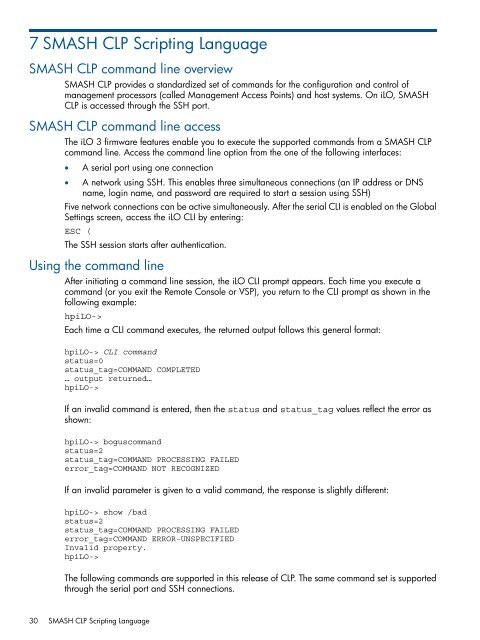HP iLO 3 Scripting and Command Line Guide - Business Support ...
HP iLO 3 Scripting and Command Line Guide - Business Support ...
HP iLO 3 Scripting and Command Line Guide - Business Support ...
Erfolgreiche ePaper selbst erstellen
Machen Sie aus Ihren PDF Publikationen ein blätterbares Flipbook mit unserer einzigartigen Google optimierten e-Paper Software.
7 SMASH CLP <strong>Scripting</strong> Language<br />
SMASH CLP comm<strong>and</strong> line overview<br />
SMASH CLP provides a st<strong>and</strong>ardized set of comm<strong>and</strong>s for the configuration <strong>and</strong> control of<br />
management processors (called Management Access Points) <strong>and</strong> host systems. On <strong>iLO</strong>, SMASH<br />
CLP is accessed through the SSH port.<br />
SMASH CLP comm<strong>and</strong> line access<br />
The <strong>iLO</strong> 3 firmware features enable you to execute the supported comm<strong>and</strong>s from a SMASH CLP<br />
comm<strong>and</strong> line. Access the comm<strong>and</strong> line option from the one of the following interfaces:<br />
• A serial port using one connection<br />
• A network using SSH. This enables three simultaneous connections (an IP address or DNS<br />
name, login name, <strong>and</strong> password are required to start a session using SSH)<br />
Five network connections can be active simultaneously. After the serial CLI is enabled on the Global<br />
Settings screen, access the <strong>iLO</strong> CLI by entering:<br />
ESC (<br />
The SSH session starts after authentication.<br />
Using the comm<strong>and</strong> line<br />
After initiating a comm<strong>and</strong> line session, the <strong>iLO</strong> CLI prompt appears. Each time you execute a<br />
comm<strong>and</strong> (or you exit the Remote Console or VSP), you return to the CLI prompt as shown in the<br />
following example:<br />
hp<strong>iLO</strong>-><br />
Each time a CLI comm<strong>and</strong> executes, the returned output follows this general format:<br />
hp<strong>iLO</strong>-> CLI comm<strong>and</strong><br />
status=0<br />
status_tag=COMMAND COMPLETED<br />
… output returned…<br />
hp<strong>iLO</strong>-><br />
If an invalid comm<strong>and</strong> is entered, then the status <strong>and</strong> status_tag values reflect the error as<br />
shown:<br />
hp<strong>iLO</strong>-> boguscomm<strong>and</strong><br />
status=2<br />
status_tag=COMMAND PROCESSING FAILED<br />
error_tag=COMMAND NOT RECOGNIZED<br />
If an invalid parameter is given to a valid comm<strong>and</strong>, the response is slightly different:<br />
hp<strong>iLO</strong>-> show /bad<br />
status=2<br />
status_tag=COMMAND PROCESSING FAILED<br />
error_tag=COMMAND ERROR-UNSPECIFIED<br />
Invalid property.<br />
hp<strong>iLO</strong>-><br />
The following comm<strong>and</strong>s are supported in this release of CLP. The same comm<strong>and</strong> set is supported<br />
through the serial port <strong>and</strong> SSH connections.<br />
30 SMASH CLP <strong>Scripting</strong> Language