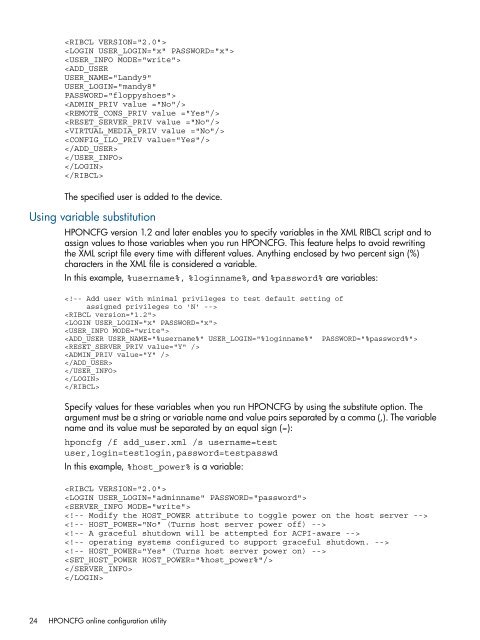HP iLO 3 Scripting and Command Line Guide - Business Support ...
HP iLO 3 Scripting and Command Line Guide - Business Support ...
HP iLO 3 Scripting and Command Line Guide - Business Support ...
Sie wollen auch ein ePaper? Erhöhen Sie die Reichweite Ihrer Titel.
YUMPU macht aus Druck-PDFs automatisch weboptimierte ePaper, die Google liebt.
<br />
<br />
<br />
<br />
<br />
<br />
<br />
<br />
<br />
<br />
<br />
<br />
The specified user is added to the device.<br />
Using variable substitution<br />
<strong>HP</strong>ONCFG version 1.2 <strong>and</strong> later enables you to specify variables in the XML RIBCL script <strong>and</strong> to<br />
assign values to those variables when you run <strong>HP</strong>ONCFG. This feature helps to avoid rewriting<br />
the XML script file every time with different values. Anything enclosed by two percent sign (%)<br />
characters in the XML file is considered a variable.<br />
In this example, %username%, %loginname%, <strong>and</strong> %password% are variables:<br />
<br />
<br />
<br />
<br />
<br />
<br />
<br />
<br />
<br />
<br />
<br />
Specify values for these variables when you run <strong>HP</strong>ONCFG by using the substitute option. The<br />
argument must be a string or variable name <strong>and</strong> value pairs separated by a comma (,). The variable<br />
name <strong>and</strong> its value must be separated by an equal sign (=):<br />
hponcfg /f add_user.xml /s username=test<br />
user,login=testlogin,password=testpasswd<br />
In this example, %host_power% is a variable:<br />
<br />
<br />
<br />
<br />
<br />
<br />
<br />
<br />
<br />
<br />
<br />
24 <strong>HP</strong>ONCFG online configuration utility