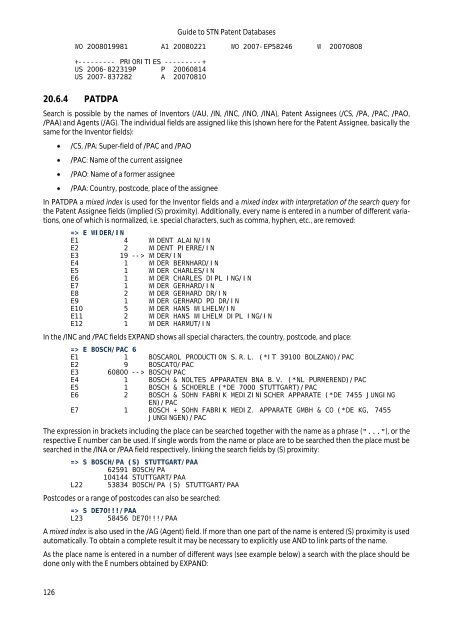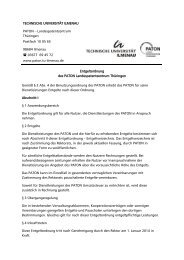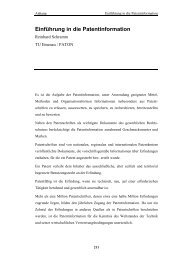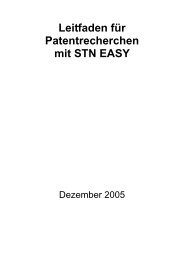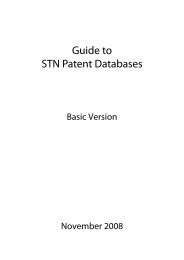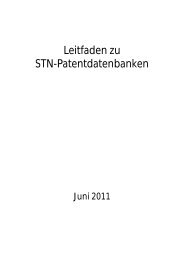Guide to STN Patent Databases – Basic Version - Paton - TU Ilmenau
Guide to STN Patent Databases – Basic Version - Paton - TU Ilmenau
Guide to STN Patent Databases – Basic Version - Paton - TU Ilmenau
You also want an ePaper? Increase the reach of your titles
YUMPU automatically turns print PDFs into web optimized ePapers that Google loves.
126<br />
<strong>Guide</strong> <strong>to</strong> <strong>STN</strong> <strong>Patent</strong> <strong>Databases</strong><br />
WO 2008019981 A1 20080221 WO 2007-EP58246 W 20070808<br />
+--------- PRIORITIES ---------+<br />
US 2006-822319P P 20060814<br />
US 2007-837282 A 20070810<br />
20.6.4 PATDPA<br />
Search is possible by the names of Inven<strong>to</strong>rs (/AU, /IN, /INC, /INO, /INA), <strong>Patent</strong> Assignees (/CS, /PA, /PAC, /PAO,<br />
/PAA) and Agents (/AG). The individual fields are assigned like this (shown here for the <strong>Patent</strong> Assignee, basically the<br />
same for the Inven<strong>to</strong>r fields):<br />
/CS, /PA: Super-field of /PAC and /PAO<br />
/PAC: Name of the current assignee<br />
/PAO: Name of a former assignee<br />
/PAA: Country, postcode, place of the assignee<br />
In PATDPA a mixed index is used for the Inven<strong>to</strong>r fields and a mixed index with interpretation of the search query for<br />
the <strong>Patent</strong> Assignee fields (implied (S) proximity). Additionally, every name is entered in a number of different variations,<br />
one of which is normalized, i.e. special characters, such as comma, hyphen, etc., are removed:<br />
=> E WIDER/IN<br />
E1 4 WIDENT ALAIN/IN<br />
E2 2 WIDENT PIERRE/IN<br />
E3 19 --> WIDER/IN<br />
E4 1 WIDER BERNHARD/IN<br />
E5 1 WIDER CHARLES/IN<br />
E6 1 WIDER CHARLES DIPL ING/IN<br />
E7 1 WIDER GERHARD/IN<br />
E8 2 WIDER GERHARD DR/IN<br />
E9 1 WIDER GERHARD PD DR/IN<br />
E10 5 WIDER HANS WILHELM/IN<br />
E11 2 WIDER HANS WILHELM DIPL ING/IN<br />
E12 1 WIDER HARMUT/IN<br />
In the /INC and /PAC fields EXPAND shows all special characters, the country, postcode, and place:<br />
=> E BOSCH/PAC 6<br />
E1 1 BOSCAROL PRODUCTION S.R.L. (*IT 39100 BOLZANO)/PAC<br />
E2 9 BOSCATO/PAC<br />
E3 60800 --> BOSCH/PAC<br />
E4 1 BOSCH & NOLTES APPARATEN BNA B.V. (*NL PURMEREND)/PAC<br />
E5 1 BOSCH & SCHOERLE (*DE 7000 S<strong>TU</strong>TTGART)/PAC<br />
E6 2 BOSCH & SOHN FABRIK MEDIZINISCHER APPARATE (*DE 7455 JUNGING<br />
EN)/PAC<br />
E7 1 BOSCH + SOHN FABRIK MEDIZ. APPARATE GMBH & CO (*DE KG, 7455<br />
JUNGINGEN)/PAC<br />
The expression in brackets including the place can be searched <strong>to</strong>gether with the name as a phrase ("..."), or the<br />
respective E number can be used. If single words from the name or place are <strong>to</strong> be searched then the place must be<br />
searched in the /INA or /PAA field respectively, linking the search fields by (S) proximity:<br />
=> S BOSCH/PA (S) S<strong>TU</strong>TTGART/PAA<br />
62591 BOSCH/PA<br />
104144 S<strong>TU</strong>TTGART/PAA<br />
L22 53834 BOSCH/PA (S) S<strong>TU</strong>TTGART/PAA<br />
Postcodes or a range of postcodes can also be searched:<br />
=> S DE70!!!/PAA<br />
L23 58456 DE70!!!/PAA<br />
A mixed index is also used in the /AG (Agent) field. If more than one part of the name is entered (S) proximity is used<br />
au<strong>to</strong>matically. To obtain a complete result it may be necessary <strong>to</strong> explicitly use AND <strong>to</strong> link parts of the name.<br />
As the place name is entered in a number of different ways (see example below) a search with the place should be<br />
done only with the E numbers obtained by EXPAND: