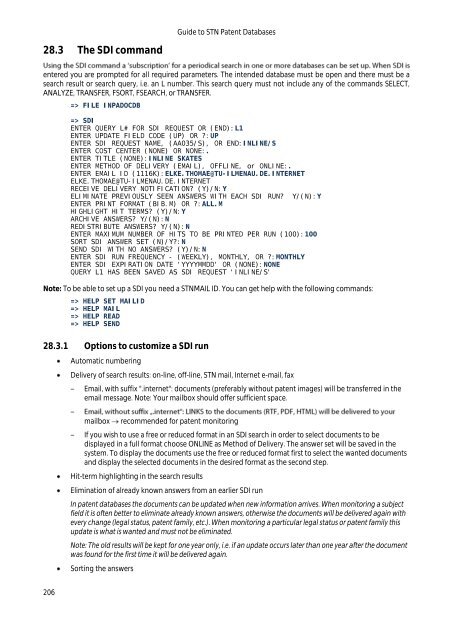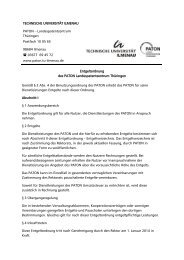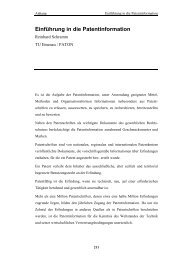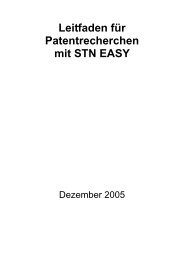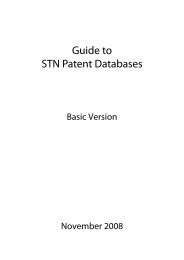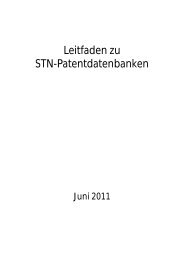Guide to STN Patent Databases – Basic Version - Paton - TU Ilmenau
Guide to STN Patent Databases – Basic Version - Paton - TU Ilmenau
Guide to STN Patent Databases – Basic Version - Paton - TU Ilmenau
Create successful ePaper yourself
Turn your PDF publications into a flip-book with our unique Google optimized e-Paper software.
28.3 The SDI command<br />
206<br />
<strong>Guide</strong> <strong>to</strong> <strong>STN</strong> <strong>Patent</strong> <strong>Databases</strong><br />
entered you are prompted for all required parameters. The intended database must be open and there must be a<br />
search result or search query, i.e. an L number. This search query must not include any of the commands SELECT,<br />
ANALYZE, TRANSFER, FSORT, FSEARCH, or TRANSFER.<br />
=> FILE INPADOCDB<br />
=> SDI<br />
ENTER QUERY L# FOR SDI REQUEST OR (END):L1<br />
ENTER UPDATE FIELD CODE (UP) OR ?:UP<br />
ENTER SDI REQUEST NAME, (AA035/S), OR END:INLINE/S<br />
ENTER COST CENTER (NONE) OR NONE:.<br />
ENTER TITLE (NONE):INLINE SKATES<br />
ENTER METHOD OF DELIVERY (EMAIL), OFFLINE, or ONLINE:.<br />
ENTER EMAIL ID (1116K):ELKE.THOMAE@<strong>TU</strong>-ILMENAU.DE.INTERNET<br />
ELKE.THOMAE@<strong>TU</strong>-ILMENAU.DE.INTERNET<br />
RECEIVE DELIVERY NOTIFICATION? (Y)/N:Y<br />
ELIMINATE PREVIOUSLY SEEN ANSWERS WITH EACH SDI RUN? Y/(N):Y<br />
ENTER PRINT FORMAT (BIB.M) OR ?:ALL.M<br />
HIGHLIGHT HIT TERMS? (Y)/N:Y<br />
ARCHIVE ANSWERS? Y/(N):N<br />
REDISTRIBUTE ANSWERS? Y/(N):N<br />
ENTER MAXIMUM NUMBER OF HITS TO BE PRINTED PER RUN (100):100<br />
SORT SDI ANSWER SET (N)/Y?:N<br />
SEND SDI WITH NO ANSWERS? (Y)/N:N<br />
ENTER SDI RUN FREQUENCY - (WEEKLY), MONTHLY, OR ?:MONTHLY<br />
ENTER SDI EXPIRATION DATE 'YYYYMMDD' OR (NONE):NONE<br />
QUERY L1 HAS BEEN SAVED AS SDI REQUEST 'INLINE/S'<br />
Note: To be able <strong>to</strong> set up a SDI you need a <strong>STN</strong>MAIL ID. You can get help with the following commands:<br />
=> HELP SET MAILID<br />
=> HELP MAIL<br />
=> HELP READ<br />
=> HELP SEND<br />
28.3.1 Options <strong>to</strong> cus<strong>to</strong>mize a SDI run<br />
Au<strong>to</strong>matic numbering<br />
Delivery of search results: on-line, off-line, <strong>STN</strong> mail, Internet e-mail, fax<br />
Email, with suffix ".internet": documents (preferably without patent images) will be transferred in the<br />
email message. Note: Your mailbox should offer sufficient space.<br />
mailbox recommended for patent moni<strong>to</strong>ring<br />
If you wish <strong>to</strong> use a free or reduced format in an SDI search in order <strong>to</strong> select documents <strong>to</strong> be<br />
displayed in a full format choose ONLINE as Method of Delivery. The answer set will be saved in the<br />
system. To display the documents use the free or reduced format first <strong>to</strong> select the wanted documents<br />
and display the selected documents in the desired format as the second step.<br />
Hit-term highlighting in the search results<br />
Elimination of already known answers from an earlier SDI run<br />
In patent databases the documents can be updated when new information arrives. When moni<strong>to</strong>ring a subject<br />
field it is often better <strong>to</strong> eliminate already known answers, otherwise the documents will be delivered again with<br />
every change (legal status, patent family, etc.). When moni<strong>to</strong>ring a particular legal status or patent family this<br />
update is what is wanted and must not be eliminated.<br />
Note: The old results will be kept for one year only, i.e. if an update occurs later than one year after the document<br />
was found for the first time it will be delivered again.<br />
Sorting the answers