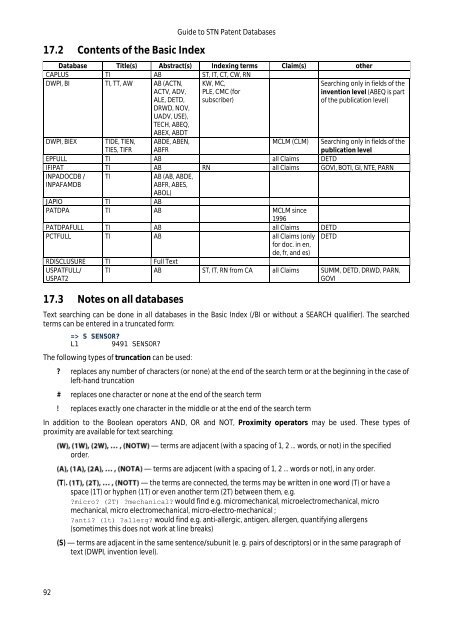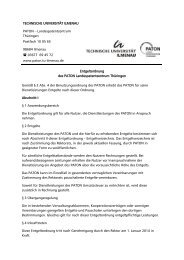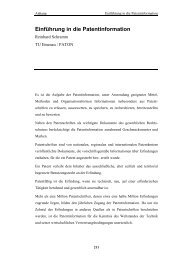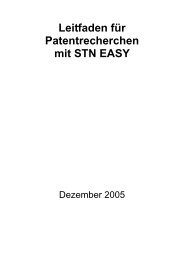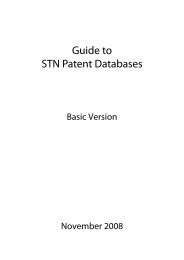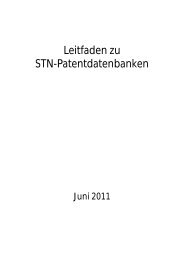Guide to STN Patent Databases – Basic Version - Paton - TU Ilmenau
Guide to STN Patent Databases – Basic Version - Paton - TU Ilmenau
Guide to STN Patent Databases – Basic Version - Paton - TU Ilmenau
You also want an ePaper? Increase the reach of your titles
YUMPU automatically turns print PDFs into web optimized ePapers that Google loves.
17.2 Contents of the <strong>Basic</strong> Index<br />
92<br />
<strong>Guide</strong> <strong>to</strong> <strong>STN</strong> <strong>Patent</strong> <strong>Databases</strong><br />
Database Title(s) Abstract(s) Indexing terms Claim(s) other<br />
CAPLUS TI AB ST, IT, CT, CW, RN<br />
DWPI, BI TI, TT, AW AB (ACTN, KW, MC,<br />
Searching only in fields of the<br />
ACTV, ADV, PLE, CMC (for<br />
invention level (ABEQ is part<br />
ALE, DETD,<br />
DRWD, NOV,<br />
UADV, USE),<br />
TECH, ABEQ,<br />
ABEX, ABDT<br />
subscriber)<br />
of the publication level)<br />
DWPI, BIEX TIDE, TIEN, ABDE, ABEN,<br />
MCLM (CLM) Searching only in fields of the<br />
TIES, TIFR ABFR<br />
publication level<br />
EPFULL TI AB all Claims DETD<br />
IFIPAT TI AB RN all Claims GOVI, BOTI, GI, NTE, PARN<br />
INPADOCDB / TI AB (AB, ABDE,<br />
INPAFAMDB<br />
ABFR, ABES,<br />
ABOL)<br />
JAPIO TI AB<br />
PATDPA TI AB MCLM since<br />
1996<br />
PATDPAFULL TI AB all Claims DETD<br />
PCTFULL TI AB all Claims (only<br />
for doc. in en,<br />
de, fr, and es)<br />
DETD<br />
RDISCLUSURE TI Full Text<br />
USPATFULL/ TI AB ST, IT, RN from CA all Claims SUMM, DETD, DRWD, PARN,<br />
USPAT2<br />
GOVI<br />
17.3 Notes on all databases<br />
Text searching can be done in all databases in the <strong>Basic</strong> Index (/BI or without a SEARCH qualifier). The searched<br />
terms can be entered in a truncated form:<br />
=> S SENSOR?<br />
L1 9491 SENSOR?<br />
The following types of truncation can be used:<br />
? replaces any number of characters (or none) at the end of the search term or at the beginning in the case of<br />
left-hand truncation<br />
# replaces one character or none at the end of the search term<br />
! replaces exactly one character in the middle or at the end of the search term<br />
In addition <strong>to</strong> the Boolean opera<strong>to</strong>rs AND, OR and NOT, Proximity opera<strong>to</strong>rs may be used. These types of<br />
proximity are available for text searching:<br />
order.<br />
terms are adjacent (with a spacing of 1, 2 ... words, or not) in the specified<br />
terms are adjacent (with a spacing of 1, 2 ... words or not), in any order.<br />
(T) the terms are connected, the terms may be written in one word (T) or have a<br />
space (1T) or hyphen (1T) or even another term (2T) between them, e.g.<br />
?micro? (2T) ?mechanical? would find e.g. micromechanical, microelectromechanical, micro<br />
mechanical, micro electromechanical, micro-electro-mechanical ;<br />
?anti? (1t) ?allerg? would find e.g. anti-allergic, antigen, allergen, quantifying allergens<br />
(sometimes this does not work at line breaks)<br />
(S) terms are adjacent in the same sentence/subunit (e. g. pairs of descrip<strong>to</strong>rs) or in the same paragraph of<br />
text (DWPI, invention level).