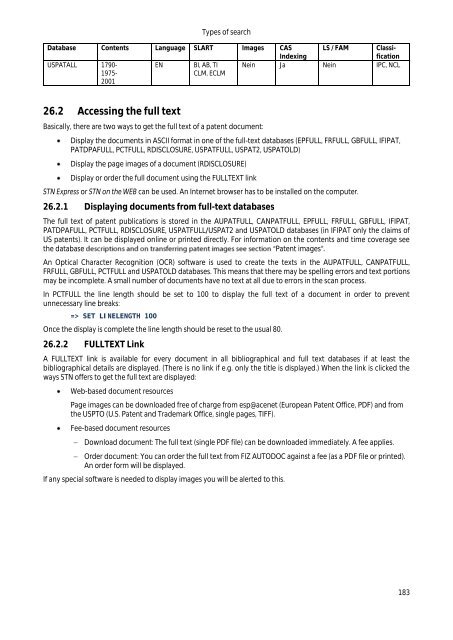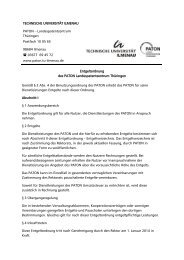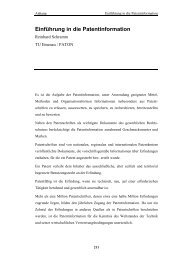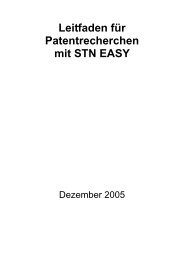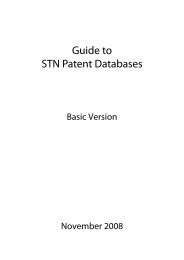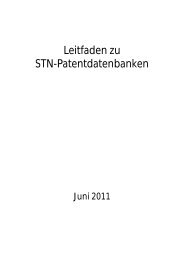Guide to STN Patent Databases – Basic Version - Paton - TU Ilmenau
Guide to STN Patent Databases – Basic Version - Paton - TU Ilmenau
Guide to STN Patent Databases – Basic Version - Paton - TU Ilmenau
Create successful ePaper yourself
Turn your PDF publications into a flip-book with our unique Google optimized e-Paper software.
Types of search<br />
Database Contents Language SLART Images CAS<br />
LS / FAM Classi-<br />
Indexing<br />
fication<br />
USPATALL 1790-<br />
EN BI, AB, TI Nein Ja Nein IPC, NCL<br />
1975-<br />
2001<br />
CLM, ECLM<br />
26.2 Accessing the full text<br />
<strong>Basic</strong>ally, there are two ways <strong>to</strong> get the full text of a patent document:<br />
Display the documents in ASCII format in one of the full-text databases (EPFULL, FRFULL, GBFULL, IFIPAT,<br />
PATDPAFULL, PCTFULL, RDISCLOSURE, USPATFULL, USPAT2, USPATOLD)<br />
Display the page images of a document (RDISCLOSURE)<br />
Display or order the full document using the FULLTEXT link<br />
<strong>STN</strong> Express or <strong>STN</strong> on the WEB can be used. An Internet browser has <strong>to</strong> be installed on the computer.<br />
26.2.1 Displaying documents from full-text databases<br />
The full text of patent publications is s<strong>to</strong>red in the AUPATFULL, CANPATFULL, EPFULL, FRFULL, GBFULL, IFIPAT,<br />
PATDPAFULL, PCTFULL, RDISCLOSURE, USPATFULL/USPAT2 and USPATOLD databases (in IFIPAT only the claims of<br />
US patents). It can be displayed online or printed directly. For information on the contents and time coverage see<br />
the database <strong>Patent</strong> images<br />
An Optical Character Recognition (OCR) software is used <strong>to</strong> create the texts in the AUPATFULL, CANPATFULL,<br />
FRFULL, GBFULL, PCTFULL and USPATOLD databases. This means that there may be spelling errors and text portions<br />
may be incomplete. A small number of documents have no text at all due <strong>to</strong> errors in the scan process.<br />
In PCTFULL the line length should be set <strong>to</strong> 100 <strong>to</strong> display the full text of a document in order <strong>to</strong> prevent<br />
unnecessary line breaks:<br />
=> SET LINELENGTH 100<br />
Once the display is complete the line length should be reset <strong>to</strong> the usual 80.<br />
26.2.2 FULLTEXT Link<br />
A FULLTEXT link is available for every document in all bibliographical and full text databases if at least the<br />
bibliographical details are displayed. (There is no link if e.g. only the title is displayed.) When the link is clicked the<br />
ways <strong>STN</strong> offers <strong>to</strong> get the full text are displayed:<br />
Web-based document resources<br />
Page images can be downloaded free of charge from esp@acenet (European <strong>Patent</strong> Office, PDF) and from<br />
the USPTO (U.S. <strong>Patent</strong> and Trademark Office, single pages, TIFF).<br />
Fee-based document resources<br />
Download document: The full text (single PDF file) can be downloaded immediately. A fee applies.<br />
Order document: You can order the full text from FIZ AUTODOC against a fee (as a PDF file or printed).<br />
An order form will be displayed.<br />
If any special software is needed <strong>to</strong> display images you will be alerted <strong>to</strong> this.<br />
183