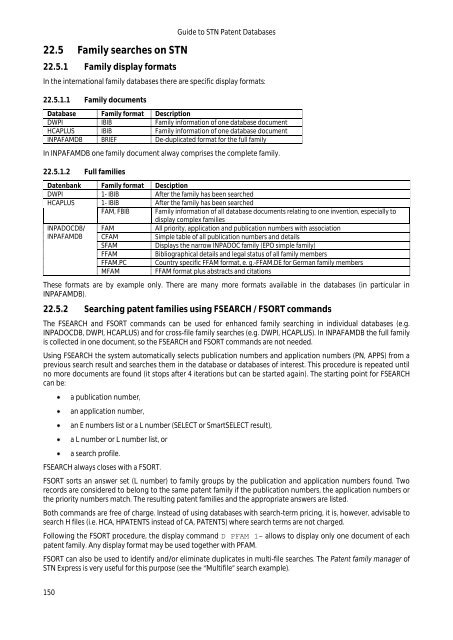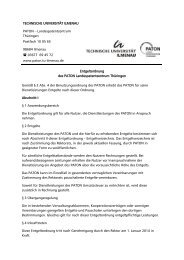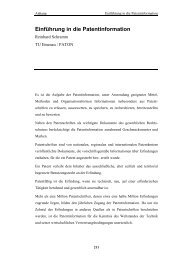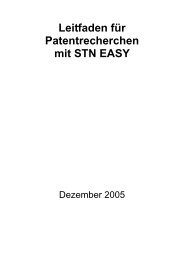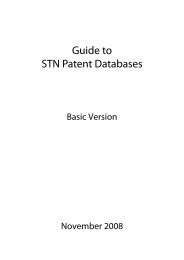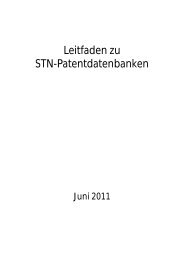Guide to STN Patent Databases – Basic Version - Paton - TU Ilmenau
Guide to STN Patent Databases – Basic Version - Paton - TU Ilmenau
Guide to STN Patent Databases – Basic Version - Paton - TU Ilmenau
You also want an ePaper? Increase the reach of your titles
YUMPU automatically turns print PDFs into web optimized ePapers that Google loves.
22.5 Family searches on <strong>STN</strong><br />
22.5.1 Family display formats<br />
150<br />
<strong>Guide</strong> <strong>to</strong> <strong>STN</strong> <strong>Patent</strong> <strong>Databases</strong><br />
In the international family databases there are specific display formats:<br />
22.5.1.1 Family documents<br />
Database Family format Description<br />
DWPI IBIB Family information of one database document<br />
HCAPLUS IBIB Family information of one database document<br />
INPAFAMDB BRIEF De-duplicated format for the full family<br />
In INPAFAMDB one family document alway comprises the complete family.<br />
22.5.1.2 Full families<br />
Datenbank Family format Desciption<br />
DWPI 1- IBIB After the family has been searched<br />
HCAPLUS 1- IBIB After the family has been searched<br />
FAM, FBIB Family information of all database documents relating <strong>to</strong> one invention, especially <strong>to</strong><br />
display complex families<br />
INPADOCDB/<br />
INPAFAMDB<br />
FAM All priority, application and publication numbers with association<br />
CFAM Simple table of all publication numbers and details<br />
SFAM Displays the narrow INPADOC family (EPO simple family)<br />
FFAM Bibliographical details and legal status of all family members<br />
FFAM.PC Country specific FFAM format, e. g.-FFAM.DE for German family members<br />
MFAM FFAM format plus abstracts and citations<br />
These formats are by example only. There are many more formats available in the databases (in particular in<br />
INPAFAMDB).<br />
22.5.2 Searching patent families using FSEARCH / FSORT commands<br />
The FSEARCH and FSORT commands can be used for enhanced family searching in individual databases (e.g.<br />
INPADOCDB, DWPI, HCAPLUS) and for cross-file family searches (e.g. DWPI, HCAPLUS). In INPAFAMDB the full family<br />
is collected in one document, so the FSEARCH and FSORT commands are not needed.<br />
Using FSEARCH the system au<strong>to</strong>matically selects publication numbers and application numbers (PN, APPS) from a<br />
previous search result and searches them in the database or databases of interest. This procedure is repeated until<br />
no more documents are found (it s<strong>to</strong>ps after 4 iterations but can be started again). The starting point for FSEARCH<br />
can be:<br />
a publication number,<br />
an application number,<br />
an E numbers list or a L number (SELECT or SmartSELECT result),<br />
a L number or L number list, or<br />
a search profile.<br />
FSEARCH always closes with a FSORT.<br />
FSORT sorts an answer set (L number) <strong>to</strong> family groups by the publication and application numbers found. Two<br />
records are considered <strong>to</strong> belong <strong>to</strong> the same patent family if the publication numbers, the application numbers or<br />
the priority numbers match. The resulting patent families and the appropriate answers are listed.<br />
Both commands are free of charge. Instead of using databases with search-term pricing, it is, however, advisable <strong>to</strong><br />
search H files (i.e. HCA, HPATENTS instead of CA, PATENTS) where search terms are not charged.<br />
Following the FSORT procedure, the display command D PFAM 1- allows <strong>to</strong> display only one document of each<br />
patent family. Any display format may be used <strong>to</strong>gether with PFAM.<br />
FSORT can also be used <strong>to</strong> identify and/or eliminate duplicates in multi-file searches. The <strong>Patent</strong> family manager of<br />
<strong>STN</strong> Express is very useful for this purpose (see Multifile search example).