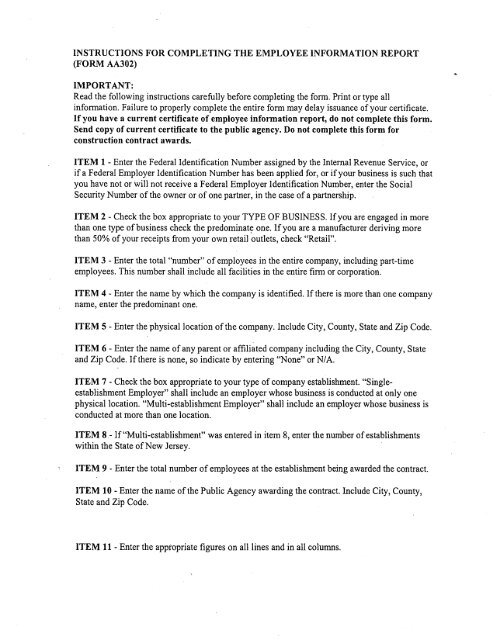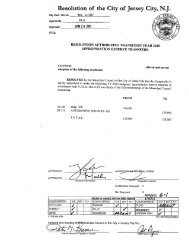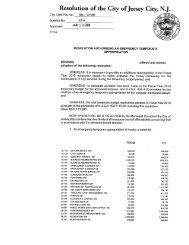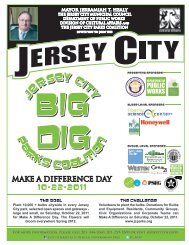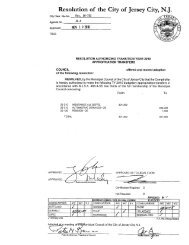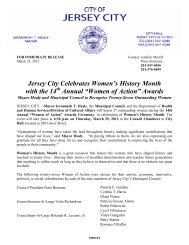~~It V~e' - . 0, , - Jersey City
~~It V~e' - . 0, , - Jersey City
~~It V~e' - . 0, , - Jersey City
You also want an ePaper? Increase the reach of your titles
YUMPU automatically turns print PDFs into web optimized ePapers that Google loves.
INSTRUCTIONS FOR COMPLETING THE EMPLOYEE INFORMATION REPORT<br />
(FORM AA302)<br />
IMPORTANT:<br />
Read the following instructions carefully before completing the form. Print or type all<br />
information. Failure to properly complete the entire form may delay issuance of your certificate.<br />
If you have a current certificate of employee information report, do not complete this form.<br />
Send copy of current certificate to the public agency. Do not complete this form for<br />
construction contract awards.<br />
ITEM 1 - Enter the Federal Identification Number assigned by the Internal Revenue Service, or<br />
if a Federal Employer Identification Number has been applied for, or if your business is such that<br />
you have not or will not receive a Federal Employer Identification Number, enter the Social<br />
Security Number of the owner or of one partner, in the case of a parnership.<br />
ITEM 2 - Check the box appropriate to your TYPE OF BUSINESS. If you are engaged in more<br />
than one type of business check the predominat~ one. If you are a manufacturer deriving more<br />
than 50% of your receipts from your own retail outlets, check "Retail".<br />
ITEM 3 - Enter the total "number" of employees in the entire company, including part-time<br />
employees. This number shall include all facilities in the entire firn1 or corporation.<br />
ITEM 4 - Enter the name by which the company is identified. If there is more than one company<br />
name, enter the predominant one.<br />
ITEM 5 - Enter the physical location of the company. Include <strong>City</strong>, County, State and Zip Code.<br />
ITEM 6 - Enter the name of any parent or affliated company including the <strong>City</strong>, County, State<br />
and Zip Code. If there is none, so indicate by entering "None" or N/A.<br />
ITEM 7 - Check the box appropriate to your type of company establishment. "Singleestablishment<br />
Employer" shall include an employer whose business is conducted at only one<br />
physical location. "Multi-establishment Employer" shall include an employer whose business is<br />
conducted at more than one location.<br />
ITEM 8- If "Multi-establishment" was entered in item 8, enter the number of establishments<br />
within the State of New <strong>Jersey</strong>.<br />
ITEM 9 - Enter the total number of employees at the. establishment being awarded the contract.<br />
ITEM 10 - Enter the name ofthe Public Agency awarding the contract. Include <strong>City</strong>, County,<br />
State and Zip Code.<br />
ITEM 11 - Enter the appropriate figures on all lines and in all columns.