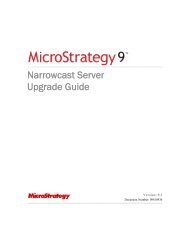MicroStrategy Mobile Design and Administration Guide
MicroStrategy Mobile Design and Administration Guide
MicroStrategy Mobile Design and Administration Guide
You also want an ePaper? Increase the reach of your titles
YUMPU automatically turns print PDFs into web optimized ePapers that Google loves.
<strong>Mobile</strong> <strong>Design</strong> <strong>and</strong> <strong>Administration</strong> <strong>Guide</strong> <strong>Design</strong>ing Reports <strong>and</strong> Documents for iOS <strong>and</strong> Android Devices 1<br />
– On the rows, the Year attribute.<br />
– On the columns, the metrics for the KPIs.<br />
To create <strong>and</strong> configure the Timeline widget for mobile devices<br />
1 In Web, open the document in <strong>Design</strong> or Editable Mode.<br />
2 From the Insert menu, point to Widgets, then <strong>Mobile</strong>, <strong>and</strong> select<br />
Timeline.<br />
3 Click the location on your document where you want to place the widget.<br />
The Grid/Graph containing the widget is displayed.<br />
4 If desired, resize the widget by clicking <strong>and</strong> then dragging its h<strong>and</strong>les.<br />
To define the grid for the main dataset<br />
5 From the Dataset Objects panel on the left, place the objects from the<br />
main dataset on to the widget. The requirements for these objects are<br />
described in the prerequisites above.<br />
6 To color-code the line for each asset in the widget based on the asset’s<br />
status, you must define a threshold on the status metric to change the<br />
color in which metric values are displayed, as described below:<br />
a Right-click the widget, then point to Thresholds, <strong>and</strong> select Visual.<br />
The Visual Threshold Editor opens.<br />
b Select the appropriate options to define your threshold. For detailed<br />
steps to define a threshold, see the Formatting a Report chapter in<br />
the Basic Reporting <strong>Guide</strong>.<br />
7 To display an image icon when an event occurs to an asset in the widget,<br />
you must define a threshold on the event metric to replace metric values<br />
with the image you want to display, as described below.<br />
a Right-click the widget, then point to Thresholds, <strong>and</strong> select Visual.<br />
The Visual Threshold Editor opens.<br />
b Select the appropriate options to define your threshold. For detailed<br />
steps to define a threshold, see the Formatting a Report chapter in<br />
the Basic Reporting <strong>Guide</strong>.<br />
© 2012 <strong>MicroStrategy</strong>, Inc. Displaying data as interactive visualizations: widgets 87












![The New Era of Mobile Intelligence: [PDF] - MicroStrategy](https://img.yumpu.com/13859921/1/190x245/the-new-era-of-mobile-intelligence-pdf-microstrategy.jpg?quality=85)
![customer success story [pdf] - MicroStrategy](https://img.yumpu.com/13859884/1/190x146/customer-success-story-pdf-microstrategy.jpg?quality=85)
![Call for Speakers Guide [PDF] - MicroStrategy](https://img.yumpu.com/13859856/1/190x245/call-for-speakers-guide-pdf-microstrategy.jpg?quality=85)