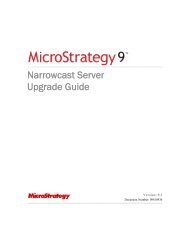MicroStrategy Mobile Design and Administration Guide
MicroStrategy Mobile Design and Administration Guide
MicroStrategy Mobile Design and Administration Guide
You also want an ePaper? Increase the reach of your titles
YUMPU automatically turns print PDFs into web optimized ePapers that Google loves.
1<br />
<strong>Design</strong>ing Reports <strong>and</strong> Documents for iOS <strong>and</strong> Android Devices <strong>Mobile</strong> <strong>Design</strong> <strong>and</strong> <strong>Administration</strong> <strong>Guide</strong><br />
to display multiple attributes or metrics in a column as stacked together in a<br />
single row or allow users to toggle between the values displayed in the<br />
column, <strong>and</strong> so on.<br />
You can allow users to directly edit the data displayed in the widget using a<br />
mobile device. For example, you create a widget to display a list of time off<br />
requests. A user can tap a button next to each request to display a check mark<br />
for approved requests <strong>and</strong> an X for rejected requests, then submit their<br />
changes to their data source. To accomplish this, you must link the widget's<br />
Grid/Graph to a Transaction Services report. For steps <strong>and</strong> background<br />
information about Transaction Services, see the Advanced Documents<br />
chapter in the Document Creation <strong>Guide</strong>.<br />
You can allow users to perform an action when they tap an attribute or<br />
metric in the widget on a mobile device. To do this, you must assign the<br />
action to the attribute or metric on the widget's Grid/Graph in Web. For<br />
example, if several customer regions are displayed in an Interactive Grid<br />
widget, you can allow users to tap the name of a customer region to update<br />
the data displayed in another grid in the document. Only one action can be<br />
performed for each attribute or metric. If more than one action is enabled for<br />
an attribute or metric, the action with the highest priority is performed. You<br />
can enable the following actions for a value in the widget, in order of highest<br />
to lowest priority:<br />
• Edit data for the attribute or metric, by displaying the attribute or metric<br />
as an input object control in a Transaction Services-enabled document.<br />
For steps <strong>and</strong> background information about Transaction Services, see<br />
the Advanced Documents chapter in the Document Creation <strong>Guide</strong>.<br />
50 Displaying data as interactive visualizations: widgets © 2012 <strong>MicroStrategy</strong>, Inc.












![The New Era of Mobile Intelligence: [PDF] - MicroStrategy](https://img.yumpu.com/13859921/1/190x245/the-new-era-of-mobile-intelligence-pdf-microstrategy.jpg?quality=85)
![customer success story [pdf] - MicroStrategy](https://img.yumpu.com/13859884/1/190x146/customer-success-story-pdf-microstrategy.jpg?quality=85)
![Call for Speakers Guide [PDF] - MicroStrategy](https://img.yumpu.com/13859856/1/190x245/call-for-speakers-guide-pdf-microstrategy.jpg?quality=85)