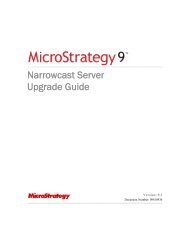MicroStrategy Mobile Design and Administration Guide
MicroStrategy Mobile Design and Administration Guide
MicroStrategy Mobile Design and Administration Guide
You also want an ePaper? Increase the reach of your titles
YUMPU automatically turns print PDFs into web optimized ePapers that Google loves.
3<br />
Administering <strong>MicroStrategy</strong> <strong>Mobile</strong> <strong>Mobile</strong> <strong>Design</strong> <strong>and</strong> <strong>Administration</strong> <strong>Guide</strong><br />
• Download the <strong>MicroStrategy</strong> <strong>Mobile</strong> Xcode project.<br />
• Use the iOS Developer Portal to create the files you need to build the<br />
applications in Xcode.<br />
• Create a distributable archive of the application.<br />
• Create a basic web page for your network, from which users can<br />
download the application.<br />
Prerequisites<br />
• You must use an Apple Mac, running Xcode 4.2 or better.<br />
• Your organization must be enrolled in the iOS Developer Enterprise<br />
Program. For information about this program, visit http://<br />
developer.apple.com/programs/ios/enterprise/.<br />
• You must create an Application ID for the deployed application, using the<br />
iOS Provisioning Portal. An Application ID is of the form<br />
[Code].com.yourcompany.yourappname, where Code is an<br />
alphanumeric code, called the Bundle Seed, <strong>and</strong> is generated when you<br />
create the Application ID.<br />
If<br />
you are deploying <strong>MicroStrategy</strong> <strong>Mobile</strong> for both iPhone <strong>and</strong><br />
iPad, you must create an Application ID for each.<br />
• You need a location on your network that users can access through their<br />
web browsers, using either the HTTP or HTTPS protocol. The<br />
distributable archive must be saved to this location.<br />
Deploying the <strong>MicroStrategy</strong> <strong>Mobile</strong> applications<br />
You must use Xcode to create modified versions of the <strong>MicroStrategy</strong> <strong>Mobile</strong><br />
applications to deploy them on your users’ devices.<br />
The<br />
third-party products discussed below are manufactured by<br />
vendors independent of <strong>MicroStrategy</strong>, <strong>and</strong> the information provided<br />
is subject to change. For detailed instructions to perform the following<br />
tasks, refer to the iOS Developer Library at http://<br />
developer.apple.com/library/ios/.<br />
124 Deploying <strong>and</strong> configuring the <strong>MicroStrategy</strong> <strong>Mobile</strong> application © 2012 <strong>MicroStrategy</strong>, Inc.












![The New Era of Mobile Intelligence: [PDF] - MicroStrategy](https://img.yumpu.com/13859921/1/190x245/the-new-era-of-mobile-intelligence-pdf-microstrategy.jpg?quality=85)
![customer success story [pdf] - MicroStrategy](https://img.yumpu.com/13859884/1/190x146/customer-success-story-pdf-microstrategy.jpg?quality=85)
![Call for Speakers Guide [PDF] - MicroStrategy](https://img.yumpu.com/13859856/1/190x245/call-for-speakers-guide-pdf-microstrategy.jpg?quality=85)