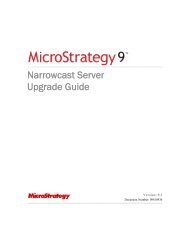MicroStrategy Mobile Design and Administration Guide
MicroStrategy Mobile Design and Administration Guide
MicroStrategy Mobile Design and Administration Guide
Create successful ePaper yourself
Turn your PDF publications into a flip-book with our unique Google optimized e-Paper software.
3<br />
Administering <strong>MicroStrategy</strong> <strong>Mobile</strong> <strong>Mobile</strong> <strong>Design</strong> <strong>and</strong> <strong>Administration</strong> <strong>Guide</strong><br />
Policy Item Name Value <strong>and</strong> definition<br />
<strong>MicroStrategy</strong> <strong>Mobile</strong> Servers <strong>and</strong> Projects<br />
† * MSTRWebServerCount The number of <strong>Mobile</strong> Servers that <strong>MicroStrategy</strong> <strong>Mobile</strong> can<br />
connect to.<br />
If this setting is defined, the application looks for i groups of IT<br />
Policy items named MSTRWebServeri, with values<br />
of i from 0 to (MSTRWebWerverCount - 1).<br />
* MSTRWebServersLocked If this setting is False, the user can add, remove, or modify the<br />
<strong>MicroStrategy</strong> <strong>Mobile</strong> Servers <strong>and</strong> projects that are configured<br />
on the device. If this setting is True or is not defined, all<br />
<strong>MicroStrategy</strong> <strong>Mobile</strong> Server <strong>and</strong> project settings are read-only<br />
on the device.<br />
Note: If this setting is False, the IT Policy will only be applied to<br />
the <strong>Mobile</strong> Server list if the user has not previously modified any<br />
of the server settings on the application.<br />
† ** MSTRWebServeriName The name or IP address of a <strong>MicroStrategy</strong> <strong>Mobile</strong> Server that<br />
the device connects to.<br />
† ** MSTRWebServeriPort The port used by this <strong>MicroStrategy</strong> <strong>Mobile</strong> Server. The default<br />
value is 80.<br />
† ** MSTRWebServeriPath The path this <strong>MicroStrategy</strong> <strong>Mobile</strong> Server is installed to.<br />
• For <strong>MicroStrategy</strong> Web, this is the IIS virtual directory name.<br />
• For <strong>MicroStrategy</strong> Web Universal, this is the J2EE application.<br />
† ** MSTRWebServeriType Indicates whether this server is running <strong>MicroStrategy</strong> Web or<br />
<strong>MicroStrategy</strong> Web Universal.<br />
• 0 for <strong>MicroStrategy</strong> Web Universal<br />
• 1 for <strong>MicroStrategy</strong> Web<br />
† ** MSTRWebServeriProtocol Set this to http for no encryption or https for SSL encryption.<br />
For an explanation of SSL encryption, see SSL encryption,<br />
page 117.<br />
† ** MSTRWebServeri<br />
AuthenticationMode<br />
Use the value corresponding to the type of authentication<br />
necessary to access this <strong>MicroStrategy</strong> <strong>Mobile</strong> Server’s virtual<br />
directory. For an explanation of the different authentication<br />
modes, see your web server’s documentation.<br />
• 1 for Anonymous<br />
• 2 for Basic<br />
• 3 for Windows<br />
† MSTRWebServeriLogin The login for this <strong>Mobile</strong> Server, if different from the default.<br />
† MSTRWebServeriPassword The password for the login, if the login is different from the<br />
default.<br />
166 Deploying <strong>and</strong> configuring the <strong>MicroStrategy</strong> <strong>Mobile</strong> application © 2012 <strong>MicroStrategy</strong>, Inc.












![The New Era of Mobile Intelligence: [PDF] - MicroStrategy](https://img.yumpu.com/13859921/1/190x245/the-new-era-of-mobile-intelligence-pdf-microstrategy.jpg?quality=85)
![customer success story [pdf] - MicroStrategy](https://img.yumpu.com/13859884/1/190x146/customer-success-story-pdf-microstrategy.jpg?quality=85)
![Call for Speakers Guide [PDF] - MicroStrategy](https://img.yumpu.com/13859856/1/190x245/call-for-speakers-guide-pdf-microstrategy.jpg?quality=85)