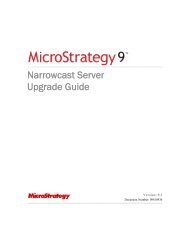MicroStrategy Mobile Design and Administration Guide
MicroStrategy Mobile Design and Administration Guide
MicroStrategy Mobile Design and Administration Guide
You also want an ePaper? Increase the reach of your titles
YUMPU automatically turns print PDFs into web optimized ePapers that Google loves.
1<br />
<strong>Design</strong>ing Reports <strong>and</strong> Documents for iOS <strong>and</strong> Android Devices <strong>Mobile</strong> <strong>Design</strong> <strong>and</strong> <strong>Administration</strong> <strong>Guide</strong><br />
Widget Description<br />
Map widget Allows users to search <strong>and</strong> view<br />
information for locations on a map.<br />
Microcharts<br />
widget<br />
Network<br />
Visualization<br />
widget<br />
Multimedia<br />
widget<br />
Photo Uploader<br />
widget<br />
RSS Reader<br />
widget<br />
If<br />
Allows users to analyze trends at a<br />
glance using compact charts <strong>and</strong> line<br />
graphs.<br />
Allows users to analyze relationships<br />
between items <strong>and</strong> clusters as a<br />
network of connected nodes.<br />
Allows users to download <strong>and</strong> view<br />
multimedia files, such as videos, PDFs,<br />
<strong>and</strong> ePub books.<br />
Allows users to upload images by<br />
taking a new image or using an existing<br />
image on their mobile device.<br />
Allows users to view <strong>and</strong> update an<br />
RSS news feed.<br />
Timeline widget Allows users to view events or<br />
important milestones in the status of a<br />
product.<br />
Time Series<br />
widget<br />
Displays data for a specific period of<br />
time in a line graph.<br />
you are designing widgets for an iPhone or Android device, you can<br />
determine whether the widget takes up the entire screen. For steps,<br />
see Displaying widgets using the entire screen on mobile devices,<br />
page 89.<br />
Some widgets are also available as interactive visualizations in Visual<br />
Insight, which allows you to quickly create a customized, interactive Visual<br />
Insight analysis that can be used to explore business data. For steps to create<br />
a Visual Insight analysis, see the <strong>MicroStrategy</strong> Web Help.<br />
The following visualizations can be viewed in a Visual Insight analysis on an<br />
iPad:<br />
• Density Map visualization<br />
• Grid visualization<br />
• Graph visualization<br />
Supported<br />
devices<br />
iPhone,<br />
iPad,<br />
Android<br />
iPad,<br />
Android<br />
Displaying geographical<br />
data: Map widget, page 53<br />
Visualizing trends:<br />
Microcharts widget, page 70<br />
iPad Visualizing relationships:<br />
Network Visualization<br />
widget, page 73<br />
iPhone, iPad Downloading <strong>and</strong> viewing<br />
multimedia files: Multimedia<br />
widget, page 74<br />
iPhone,<br />
iPad,<br />
Android<br />
Uploading images: Photo<br />
Uploader widget, page 75<br />
iPhone, iPad Displaying RSS feeds: RSS<br />
Reader widget, page 79<br />
iPad Displaying a Timeline<br />
widget, page 85<br />
iPhone,<br />
iPad,<br />
Android<br />
Link<br />
Displaying data trends:<br />
Time Series widget,<br />
page 82<br />
38 Displaying data as interactive visualizations: widgets © 2012 <strong>MicroStrategy</strong>, Inc.












![The New Era of Mobile Intelligence: [PDF] - MicroStrategy](https://img.yumpu.com/13859921/1/190x245/the-new-era-of-mobile-intelligence-pdf-microstrategy.jpg?quality=85)
![customer success story [pdf] - MicroStrategy](https://img.yumpu.com/13859884/1/190x146/customer-success-story-pdf-microstrategy.jpg?quality=85)
![Call for Speakers Guide [PDF] - MicroStrategy](https://img.yumpu.com/13859856/1/190x245/call-for-speakers-guide-pdf-microstrategy.jpg?quality=85)