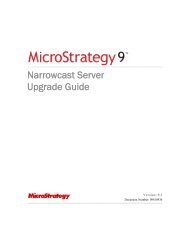MicroStrategy Mobile Design and Administration Guide
MicroStrategy Mobile Design and Administration Guide
MicroStrategy Mobile Design and Administration Guide
You also want an ePaper? Increase the reach of your titles
YUMPU automatically turns print PDFs into web optimized ePapers that Google loves.
1<br />
<strong>Design</strong>ing Reports <strong>and</strong> Documents for iOS <strong>and</strong> Android Devices <strong>Mobile</strong> <strong>Design</strong> <strong>and</strong> <strong>Administration</strong> <strong>Guide</strong><br />
Links you can create for iOS devices<br />
You can use links to do the following on an iPhone or iPad:<br />
• Execute a report, specifying the page-by, prompt answers, <strong>and</strong> report<br />
view (grid, graph, or both grid <strong>and</strong> graph)<br />
• Execute a document, specifying the layout, grouping, <strong>and</strong> prompt<br />
answers.<br />
A multi-layout document contains multiple documents, each in its<br />
own layout, creating a “book” of documents. Each layout functions as<br />
a separate document, with its own grouping, page setup, <strong>and</strong> so on,<br />
but the layouts are generated into a single PDF document.<br />
Grouping a document helps users underst<strong>and</strong> the data better.<br />
Grouping the data sets up a type of hierarchy within the document,<br />
<strong>and</strong> an inherent or implied sort order for the data.<br />
You<br />
can change the grouping or layout for the currently displayed<br />
document, or for a target document. If you change the grouping or<br />
layout for the currently displayed document, you still must use the<br />
entire link URL, including the document ID, event parameter, <strong>and</strong><br />
so on.<br />
• Reprompt a report or document<br />
Links you can create for Android devices<br />
You can use links to do the following on an Android device:<br />
• Execute a report, specifying whether it is displayed as a grid, a graph, or<br />
both a grid <strong>and</strong> graph<br />
• Execute a document<br />
• Run a report or document from a different project or server<br />
96 Linking to documents <strong>and</strong> reports from a mobile document © 2012 <strong>MicroStrategy</strong>, Inc.












![The New Era of Mobile Intelligence: [PDF] - MicroStrategy](https://img.yumpu.com/13859921/1/190x245/the-new-era-of-mobile-intelligence-pdf-microstrategy.jpg?quality=85)
![customer success story [pdf] - MicroStrategy](https://img.yumpu.com/13859884/1/190x146/customer-success-story-pdf-microstrategy.jpg?quality=85)
![Call for Speakers Guide [PDF] - MicroStrategy](https://img.yumpu.com/13859856/1/190x245/call-for-speakers-guide-pdf-microstrategy.jpg?quality=85)