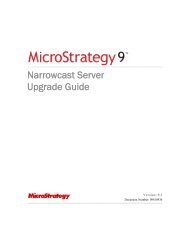MicroStrategy Mobile Design and Administration Guide
MicroStrategy Mobile Design and Administration Guide
MicroStrategy Mobile Design and Administration Guide
Create successful ePaper yourself
Turn your PDF publications into a flip-book with our unique Google optimized e-Paper software.
1<br />
<strong>Design</strong>ing Reports <strong>and</strong> Documents for iOS <strong>and</strong> Android Devices <strong>Mobile</strong> <strong>Design</strong> <strong>and</strong> <strong>Administration</strong> <strong>Guide</strong><br />
To determine whether to display a widget using the entire screen on a mobile<br />
device<br />
1 Open the document in <strong>Design</strong> or Editable Mode.<br />
2 Right-click the Grid/Graph containing the widget <strong>and</strong> select Properties<br />
<strong>and</strong> Formatting. The Properties <strong>and</strong> Formatting dialog box is displayed.<br />
3 From the left, select Widget. Do one of the following:<br />
• To size the widget to fit the entire screen, select the Full Screen check<br />
box.<br />
• To display the widget without taking up the entire screen, <strong>and</strong> allow<br />
the display of other grids, graphs, or widgets in the layout, clear the<br />
Full Screen check box.<br />
Opening a device’s installed applications from<br />
documents<br />
A document displayed on an iPhone, iPad or Android device can interact<br />
with the applications that are installed with the device. For example, a<br />
document can send addresses to Google Maps for directions or open a video.<br />
These applications include:<br />
• Web browser<br />
• Email<br />
• Phone (applicable to mobile phones only)<br />
• SMS (applicable to mobile phones only)<br />
• Maps<br />
• Videos<br />
To allow users to open an external application in a document, you must<br />
create a hyperlink. The hyperlink connects a text field or an image to a web<br />
page or application (the target). When the document is viewed on a device,<br />
the user can click the control to navigate to the target.<br />
90 Opening a device’s installed applications from documents © 2012 <strong>MicroStrategy</strong>, Inc.












![The New Era of Mobile Intelligence: [PDF] - MicroStrategy](https://img.yumpu.com/13859921/1/190x245/the-new-era-of-mobile-intelligence-pdf-microstrategy.jpg?quality=85)
![customer success story [pdf] - MicroStrategy](https://img.yumpu.com/13859884/1/190x146/customer-success-story-pdf-microstrategy.jpg?quality=85)
![Call for Speakers Guide [PDF] - MicroStrategy](https://img.yumpu.com/13859856/1/190x245/call-for-speakers-guide-pdf-microstrategy.jpg?quality=85)