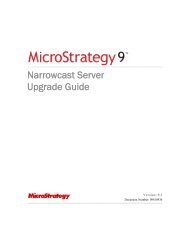MicroStrategy Mobile Design and Administration Guide
MicroStrategy Mobile Design and Administration Guide
MicroStrategy Mobile Design and Administration Guide
You also want an ePaper? Increase the reach of your titles
YUMPU automatically turns print PDFs into web optimized ePapers that Google loves.
<strong>Mobile</strong> <strong>Design</strong> <strong>and</strong> <strong>Administration</strong> <strong>Guide</strong> Contents<br />
2. <strong>Design</strong>ing Reports<br />
<strong>and</strong> Documents for a<br />
BlackBerry<br />
3. Administering<br />
<strong>MicroStrategy</strong> <strong>Mobile</strong><br />
Introduction.............................................................................. 107<br />
Best practices for designing <strong>Mobile</strong>-friendly reports .................. 108<br />
Best practices for designing <strong>Mobile</strong>-friendly documents............ 110<br />
Selecting a data view for a report or document ......................... 111<br />
Tabular interactive data view ............................................... 111<br />
Original layout data view...................................................... 112<br />
Introduction.............................................................................. 113<br />
Overview: <strong>MicroStrategy</strong> <strong>Mobile</strong> architecture ............................ 114<br />
Installing <strong>and</strong> configuring <strong>Mobile</strong> Server.................................... 115<br />
Authentication settings for the <strong>Mobile</strong> Server application .... 115<br />
Privileges <strong>and</strong> permissions .................................................. 116<br />
SSL encryption .................................................................... 117<br />
Client authentication with a certificate server....................... 117<br />
Destination folder for the Photo Uploader widget ................ 122<br />
Deploying <strong>and</strong> configuring the <strong>MicroStrategy</strong> <strong>Mobile</strong> <br />
application.................................................................................. 123<br />
Deploying <strong>MicroStrategy</strong> <strong>Mobile</strong> for iPhone or iPad ............ 123<br />
Configuring <strong>MicroStrategy</strong> <strong>Mobile</strong> for iPhone or iPad.......... 127<br />
Deploying <strong>MicroStrategy</strong> <strong>Mobile</strong> for Android........................ 134<br />
Configuring <strong>MicroStrategy</strong> <strong>Mobile</strong> for Android ..................... 135<br />
Configuring connectivity settings for iPhone, iPad, <br />
Android, <strong>and</strong> BlackBerry devices......................................... 140<br />
Configuring the home screen for iPhone, iPad, <strong>and</strong> <br />
Android devices ................................................................... 144<br />
Installing <strong>MicroStrategy</strong> <strong>Mobile</strong> for BlackBerry .................... 160<br />
Configuring <strong>MicroStrategy</strong> <strong>Mobile</strong> for BlackBerry ................ 162<br />
The <strong>Mobile</strong> subscription workflow.............................................. 177<br />
Scheduling the report or document...................................... 178<br />
Executing the report on Intelligence Server......................... 178<br />
Retrieving the report in <strong>MicroStrategy</strong> <strong>Mobile</strong>...................... 178<br />
Data security in <strong>Mobile</strong>......................................................... 179<br />
Managing <strong>Mobile</strong> report subscriptions ....................................... 179<br />
Before you subscribe ........................................................... 180<br />
Managing subscriptions ....................................................... 180<br />
Managing multiple subscriptions at once with Desktop ....... 182<br />
Managing subscriptions using Comm<strong>and</strong> Manager............. 186<br />
Managing your subscriptions through <strong>MicroStrategy</strong> <br />
Web ..................................................................................... 187<br />
Managing subscriptions in <strong>MicroStrategy</strong> Desktop.............. 189<br />
Enabling real time updates for BlackBerry................................. 191<br />
© 2012 <strong>MicroStrategy</strong>, Inc. vii


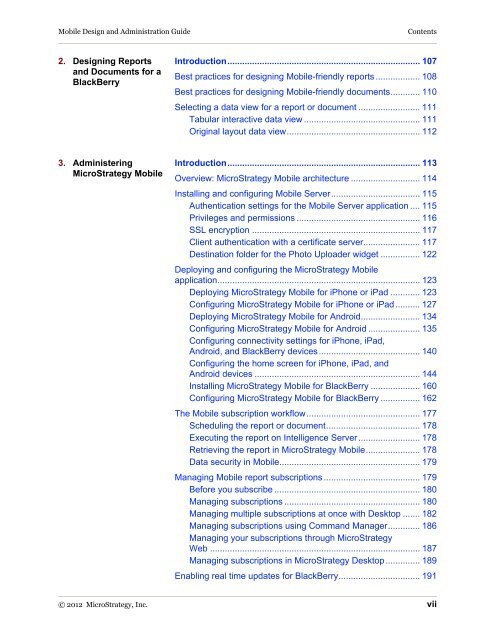









![The New Era of Mobile Intelligence: [PDF] - MicroStrategy](https://img.yumpu.com/13859921/1/190x245/the-new-era-of-mobile-intelligence-pdf-microstrategy.jpg?quality=85)
![customer success story [pdf] - MicroStrategy](https://img.yumpu.com/13859884/1/190x146/customer-success-story-pdf-microstrategy.jpg?quality=85)
![Call for Speakers Guide [PDF] - MicroStrategy](https://img.yumpu.com/13859856/1/190x245/call-for-speakers-guide-pdf-microstrategy.jpg?quality=85)