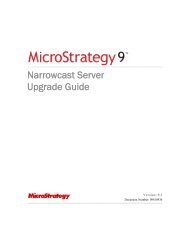MicroStrategy Mobile Design and Administration Guide
MicroStrategy Mobile Design and Administration Guide
MicroStrategy Mobile Design and Administration Guide
You also want an ePaper? Increase the reach of your titles
YUMPU automatically turns print PDFs into web optimized ePapers that Google loves.
1<br />
<strong>Design</strong>ing Reports <strong>and</strong> Documents for iOS <strong>and</strong> Android Devices <strong>Mobile</strong> <strong>Design</strong> <strong>and</strong> <strong>Administration</strong> <strong>Guide</strong><br />
Prompting users for their location: Geo Location prompts<br />
The Geo Location prompt lets users answer a prompt by using their device’s<br />
current geographical location. Geo Location prompts are typically used to<br />
filter data in a Map widget. For example, a Map widget displays several<br />
locations as markers on the map display. You can choose to display only<br />
those map markers that are in the user’s current city.<br />
The location name that is returned by a Geo Location prompt is based on<br />
Google’s geocoding. The prompt determines the user’s longitude <strong>and</strong> latitude<br />
using the mobile device’s GPS receiver, <strong>and</strong> passes this information to<br />
Google Maps to return information about the user’s location.<br />
You can also use an attribute element prompt to filter attribute elements<br />
based on the location of the mobile device. To support attribute element<br />
prompts, your <strong>MicroStrategy</strong> schema must include a location mapping<br />
attribute that includes attribute forms for latitude <strong>and</strong> longitude<br />
information.<br />
For example, to filter a list of stores by the state in which the mobile device is<br />
located, provide a location mapping attribute that contains attribute forms<br />
for the state name, latitude, <strong>and</strong> longitude.<br />
The attribute that provides the list of attribute elements that are filtered <strong>and</strong><br />
displayed by the Geo Location prompt, also called the display attribute, does<br />
not have to be the same as the location mapping attribute. For example, the<br />
Customer State is both the display attribute <strong>and</strong> the location mapping<br />
attribute. When the prompt is displayed on a mobile device, the list of<br />
prompt answers is filtered to display the current state, as shown in the image<br />
below. Instead, if the display attribute is the Store attribute, <strong>and</strong> the location<br />
mapping attribute is Customer State, the list of prompt answers is filtered to<br />
display the stores in the current state, as shown in the image below on the<br />
right. Users can select stores from the list for which to display data.<br />
34 Allowing users to filter data: prompts © 2012 <strong>MicroStrategy</strong>, Inc.












![The New Era of Mobile Intelligence: [PDF] - MicroStrategy](https://img.yumpu.com/13859921/1/190x245/the-new-era-of-mobile-intelligence-pdf-microstrategy.jpg?quality=85)
![customer success story [pdf] - MicroStrategy](https://img.yumpu.com/13859884/1/190x146/customer-success-story-pdf-microstrategy.jpg?quality=85)
![Call for Speakers Guide [PDF] - MicroStrategy](https://img.yumpu.com/13859856/1/190x245/call-for-speakers-guide-pdf-microstrategy.jpg?quality=85)