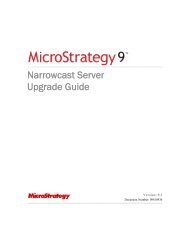MicroStrategy Mobile Design and Administration Guide
MicroStrategy Mobile Design and Administration Guide
MicroStrategy Mobile Design and Administration Guide
You also want an ePaper? Increase the reach of your titles
YUMPU automatically turns print PDFs into web optimized ePapers that Google loves.
Book Overview <strong>and</strong> Other Resources <strong>Mobile</strong> <strong>Design</strong> <strong>and</strong> <strong>Administration</strong> <strong>Guide</strong><br />
Instructions to design <strong>and</strong> create Report Services documents, building on<br />
information in the <strong>MicroStrategy</strong> Report Services Document Analysis<br />
<strong>Guide</strong>. It is organized to help guide you through creating a new<br />
document, from creating the document itself, to adding objects to the new<br />
document, <strong>and</strong> formatting the document <strong>and</strong> its objects.<br />
• <strong>MicroStrategy</strong> Dashboards <strong>and</strong> Widgets Creation <strong>Guide</strong>: Creating<br />
Interactive Dashboards for your Data<br />
Instructions for designing <strong>and</strong> creating <strong>MicroStrategy</strong> Report Services<br />
dashboards, a type of document that is optimized for viewing online <strong>and</strong><br />
for user interactivity. It builds on the basic concepts about documents<br />
presented in the <strong>MicroStrategy</strong> Report Services Document Creation<br />
<strong>Guide</strong>.<br />
• <strong>MicroStrategy</strong> OLAP Services <strong>Guide</strong><br />
Information on <strong>MicroStrategy</strong> OLAP Services, which is an extension of<br />
<strong>MicroStrategy</strong> Intelligence Server. OLAP Services features include<br />
Intelligent Cubes, derived metrics, derived elements, dynamic<br />
aggregation, view filters, <strong>and</strong> dynamic sourcing.<br />
• <strong>MicroStrategy</strong> Office User <strong>Guide</strong><br />
Instructions for using <strong>MicroStrategy</strong> Office to work with <strong>MicroStrategy</strong><br />
reports <strong>and</strong> documents in Microsoft® Excel, PowerPoint, Word, <strong>and</strong><br />
Outlook, to analyze, format, <strong>and</strong> distribute business data.<br />
• <strong>MicroStrategy</strong> <strong>Mobile</strong> Analysis <strong>Guide</strong>: Analyzing Data with<br />
<strong>MicroStrategy</strong> <strong>Mobile</strong><br />
Information <strong>and</strong> instructions for using <strong>MicroStrategy</strong> <strong>Mobile</strong> to view <strong>and</strong><br />
analyze data, <strong>and</strong> perform other business tasks with <strong>MicroStrategy</strong><br />
reports <strong>and</strong> documents on a mobile device.<br />
• <strong>MicroStrategy</strong> <strong>Mobile</strong> <strong>Design</strong> <strong>and</strong> <strong>Administration</strong> <strong>Guide</strong>: A Platform for<br />
<strong>Mobile</strong> Intelligence<br />
Information <strong>and</strong> instructions to install <strong>and</strong> configure <strong>MicroStrategy</strong><br />
<strong>Mobile</strong>, as well as instructions for a designer working in <strong>MicroStrategy</strong><br />
Desktop or <strong>MicroStrategy</strong> Web to create effective reports <strong>and</strong> documents<br />
for use with <strong>MicroStrategy</strong> <strong>Mobile</strong>.<br />
• <strong>MicroStrategy</strong> System <strong>Administration</strong> <strong>Guide</strong>: Tuning, Monitoring, <strong>and</strong><br />
Troubleshooting your <strong>MicroStrategy</strong> Business Intelligence System<br />
Concepts <strong>and</strong> high-level steps to implement, deploy, maintain, tune, <strong>and</strong><br />
troubleshoot a <strong>MicroStrategy</strong> business intelligence system.<br />
xvi Resources © 2012 <strong>MicroStrategy</strong>, Inc.












![The New Era of Mobile Intelligence: [PDF] - MicroStrategy](https://img.yumpu.com/13859921/1/190x245/the-new-era-of-mobile-intelligence-pdf-microstrategy.jpg?quality=85)
![customer success story [pdf] - MicroStrategy](https://img.yumpu.com/13859884/1/190x146/customer-success-story-pdf-microstrategy.jpg?quality=85)
![Call for Speakers Guide [PDF] - MicroStrategy](https://img.yumpu.com/13859856/1/190x245/call-for-speakers-guide-pdf-microstrategy.jpg?quality=85)