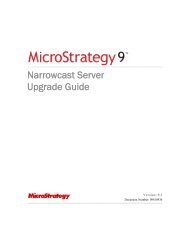MicroStrategy Mobile Design and Administration Guide
MicroStrategy Mobile Design and Administration Guide
MicroStrategy Mobile Design and Administration Guide
Create successful ePaper yourself
Turn your PDF publications into a flip-book with our unique Google optimized e-Paper software.
3<br />
Administering <strong>MicroStrategy</strong> <strong>Mobile</strong> <strong>Mobile</strong> <strong>Design</strong> <strong>and</strong> <strong>Administration</strong> <strong>Guide</strong><br />
Installing <strong>MicroStrategy</strong> <strong>Mobile</strong> for BlackBerry<br />
For a list of supported BlackBerry devices <strong>and</strong> operating systems, see the<br />
<strong>MicroStrategy</strong> Readmes.<br />
The <strong>MicroStrategy</strong> <strong>Mobile</strong> application is written in Java Micro Edition<br />
(J2ME). Multiple versions of the Java.cod files are available to support the<br />
application on various BlackBerry operating systems. The library file<br />
MSTR<strong>Mobile</strong>.alx automatically detects which version of the files should be<br />
installed on a given BlackBerry. By default, the application is stored on your<br />
server in the folder C:\ Program Files\<strong>MicroStrategy</strong>\<br />
<strong>Mobile</strong> Clients\BlackBerry Client. The folder C:\<br />
Program Files\<strong>MicroStrategy</strong>\<strong>Mobile</strong> Clients\<br />
BlackBerry Client for Browser Deployment contains additional<br />
files necessary for deploying the application over the web.<br />
There are several ways to install the <strong>MicroStrategy</strong> <strong>Mobile</strong> application:<br />
• The recommended method is to deploy the application to multiple<br />
devices at once, through the BlackBerry Enterprise Server (BES). For<br />
more information on using the BES to deploy the application, see<br />
Installing the application on multiple devices simultaneously, page 161.<br />
• You can also make the application available on your company network for<br />
individual users to download onto their devices. For more information on<br />
setting up this browser-based deployment, see Installing the application<br />
from a website, page 161.<br />
• Individual users can use BlackBerry Desktop Manager to install the<br />
application onto a BlackBerry. For more information about this method<br />
of installation, see Installing the application on individual devices,<br />
page 162.<br />
If<br />
you have previously installed a demonstration version of<br />
<strong>MicroStrategy</strong> <strong>Mobile</strong> on a mobile device, you must uninstall the<br />
demonstration version before installing the full version of<br />
<strong>MicroStrategy</strong> <strong>Mobile</strong>.<br />
160 Deploying <strong>and</strong> configuring the <strong>MicroStrategy</strong> <strong>Mobile</strong> application © 2012 <strong>MicroStrategy</strong>, Inc.












![The New Era of Mobile Intelligence: [PDF] - MicroStrategy](https://img.yumpu.com/13859921/1/190x245/the-new-era-of-mobile-intelligence-pdf-microstrategy.jpg?quality=85)
![customer success story [pdf] - MicroStrategy](https://img.yumpu.com/13859884/1/190x146/customer-success-story-pdf-microstrategy.jpg?quality=85)
![Call for Speakers Guide [PDF] - MicroStrategy](https://img.yumpu.com/13859856/1/190x245/call-for-speakers-guide-pdf-microstrategy.jpg?quality=85)