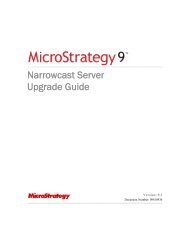MicroStrategy Mobile Design and Administration Guide
MicroStrategy Mobile Design and Administration Guide
MicroStrategy Mobile Design and Administration Guide
You also want an ePaper? Increase the reach of your titles
YUMPU automatically turns print PDFs into web optimized ePapers that Google loves.
<strong>Mobile</strong> <strong>Design</strong> <strong>and</strong> <strong>Administration</strong> <strong>Guide</strong> <strong>Design</strong>ing Reports <strong>and</strong> Documents for iOS <strong>and</strong> Android Devices 1<br />
Creating documents that use Transaction Services to update<br />
your data warehouse<br />
You can create documents for iOS <strong>and</strong> Android devices that allow users to<br />
change values in grids, <strong>and</strong> then write those changes to your data warehouse.<br />
This feature is available when you install the Transaction Services product.<br />
For an introduction to Transaction Services, see the <strong>MicroStrategy</strong><br />
Advanced Reporting <strong>Guide</strong>.<br />
Prerequisites<br />
• You must have the Transaction Services product.<br />
• You must have the Web Configure Transaction privilege.<br />
Overview<br />
The following is a high-level overview of the tasks you need to perform to<br />
create a document that uses Transaction Services. Each high-level step<br />
describes where to find specific instructions for designing<br />
transaction-enabled documents:<br />
• In Desktop, create a Transaction Services report using the Freeform SQL<br />
Editor. For instructions, see the <strong>MicroStrategy</strong> Advanced Reporting<br />
<strong>Guide</strong>.<br />
• In <strong>MicroStrategy</strong> Web, create a dataset report that includes the attributes<br />
<strong>and</strong> metrics you added to the Transaction Services report above. For<br />
instructions, see the Document Creation <strong>Guide</strong>.<br />
• In <strong>MicroStrategy</strong> Web, create a document for mobile devices that uses the<br />
above dataset report, <strong>and</strong> link it to the Transaction Services report you<br />
created above. For instructions, see the Document Creation <strong>Guide</strong>.<br />
The values in documents you create using the above procedure can only be<br />
edited by users who have the Execute Transaction privilege.<br />
Allowing users to filter data: prompts<br />
A prompt is a question that the system presents to a user when a report is<br />
executed. The user’s answer determines the data that is returned by the<br />
report. Specific prompts can be added to a report for use on a mobile device<br />
© 2012 <strong>MicroStrategy</strong>, Inc. Allowing users to filter data: prompts 25












![The New Era of Mobile Intelligence: [PDF] - MicroStrategy](https://img.yumpu.com/13859921/1/190x245/the-new-era-of-mobile-intelligence-pdf-microstrategy.jpg?quality=85)
![customer success story [pdf] - MicroStrategy](https://img.yumpu.com/13859884/1/190x146/customer-success-story-pdf-microstrategy.jpg?quality=85)
![Call for Speakers Guide [PDF] - MicroStrategy](https://img.yumpu.com/13859856/1/190x245/call-for-speakers-guide-pdf-microstrategy.jpg?quality=85)