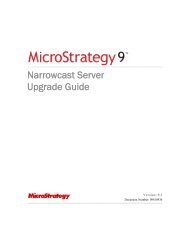MicroStrategy Mobile Design and Administration Guide
MicroStrategy Mobile Design and Administration Guide
MicroStrategy Mobile Design and Administration Guide
Create successful ePaper yourself
Turn your PDF publications into a flip-book with our unique Google optimized e-Paper software.
<strong>Mobile</strong> <strong>Design</strong> <strong>and</strong> <strong>Administration</strong> <strong>Guide</strong> <strong>Design</strong>ing Reports <strong>and</strong> Documents for iOS <strong>and</strong> Android Devices 1<br />
Task URL<br />
Display a selection screen<br />
that allows you to specify<br />
the element to use to<br />
group data<br />
Re-prompt the document mstr://pr<br />
Storing links on NFC tags to open reports,<br />
documents, or folders on Android devices<br />
You can store a link on Near Field Communications (NFC) tags to open a<br />
report, document, or folder on an Android device through <strong>MicroStrategy</strong><br />
<strong>Mobile</strong>. An NFC tag is a small piece of hardware that broadcasts short-range<br />
wireless NFC signals to compatible devices. When a <strong>Mobile</strong> user places her<br />
NFC capable Android device within the required range of the NFC tag, a link<br />
is broadcast to her device. This link opens <strong>MicroStrategy</strong> <strong>Mobile</strong> on the<br />
Android device <strong>and</strong> displays the specified report, document, or folder.<br />
A<br />
mstr://gb/?e={&AttributeName@ElementID}&a=<br />
{&AttributeName@GUID}&s=style<br />
Replace AttributeName with the name of the attribute you want to<br />
use to group data. Replace style with one of the following:<br />
• To display the attribute elements in a directory-like list: 0<br />
• To display the attribute elements on a wheel: 1<br />
<strong>Mobile</strong> user can only view the projects that her device has been<br />
configured to access. When creating a link for NFC tags, ensure that<br />
your target audience is using a mobile configuration that provides<br />
access to the specified report, document, or folder.<br />
To store a link on your NFC tags, use a third-party NFC programming app on<br />
an NFC capable Android device. The table below lists the types of links you<br />
can create on NFC tags, <strong>and</strong> the URL to use to create them.<br />
Task URL<br />
Display a grid report www.mstr.com?projectID&reportID&774<br />
Replace projectID with the ID of the project that contains the report.<br />
Replace reportID with the ID of the report that you want to display.<br />
Display a graph report www.mstr.com?projectID&reportID&769<br />
Replace projectID with the ID of the project that contains the report.<br />
Replace reportID with the ID of the report that you want to display.<br />
© 2012 <strong>MicroStrategy</strong>, Inc.Storing links on NFC tags to open reports, documents, or folders on Android devices 105












![The New Era of Mobile Intelligence: [PDF] - MicroStrategy](https://img.yumpu.com/13859921/1/190x245/the-new-era-of-mobile-intelligence-pdf-microstrategy.jpg?quality=85)
![customer success story [pdf] - MicroStrategy](https://img.yumpu.com/13859884/1/190x146/customer-success-story-pdf-microstrategy.jpg?quality=85)
![Call for Speakers Guide [PDF] - MicroStrategy](https://img.yumpu.com/13859856/1/190x245/call-for-speakers-guide-pdf-microstrategy.jpg?quality=85)