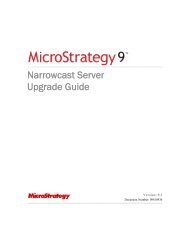MicroStrategy Mobile Design and Administration Guide
MicroStrategy Mobile Design and Administration Guide
MicroStrategy Mobile Design and Administration Guide
Create successful ePaper yourself
Turn your PDF publications into a flip-book with our unique Google optimized e-Paper software.
Contents <strong>Mobile</strong> <strong>Design</strong> <strong>and</strong> <strong>Administration</strong> <strong>Guide</strong><br />
Allowing users to access information easily: mobile-<br />
friendly panel stacks .............................................................. 18<br />
Creating documents that use Transaction Services to <br />
update your data warehouse ................................................. 25<br />
Allowing users to filter data: prompts........................................... 25<br />
Allowing users to filter data based on a single value: <br />
Value prompts........................................................................ 27<br />
Allowing users to choose from a list of attribute elements:<br />
attribute element prompts ...................................................... 31<br />
Prompting users for their location: Geo Location prompts..... 34<br />
Creating Barcode Reader prompts ........................................ 35<br />
Displaying data as interactive visualizations: widgets ................. 36<br />
Displaying a Data Cloud widget............................................. 39<br />
Displaying an interactive event calendar: Date Selection <br />
widget ................................................................................... 40<br />
Displaying data in an interactive graph: Graph Matrix <br />
widget .................................................................................... 43<br />
Displaying data in a Heat Map widget.................................... 45<br />
Displaying data as an overlay on an image: Image Layout<br />
widget .................................................................................... 45<br />
Displaying images: Image Viewer widget .............................. 46<br />
Displaying data in rows <strong>and</strong> columns: Interactive Grid <br />
widget .................................................................................... 49<br />
Displaying geographical data: Map widget ............................ 53<br />
Visualizing trends: Microcharts widget................................... 70<br />
Visualizing relationships: Network Visualization widget......... 73<br />
Downloading <strong>and</strong> viewing multimedia files: Multimedia <br />
widget .................................................................................... 74<br />
Uploading images: Photo Uploader widget............................ 75<br />
Displaying RSS feeds: RSS Reader widget........................... 79<br />
Displaying data trends: Time Series widget........................... 82<br />
Displaying a Timeline widget ................................................. 85<br />
Displaying widgets using the entire screen on mobile <br />
devices................................................................................... 89<br />
Opening a device’s installed applications from documents ......... 90<br />
Linking to documents <strong>and</strong> reports from a mobile document ........ 95<br />
Creating a link for a mobile document ................................... 97<br />
Using links to access features within the <strong>MicroStrategy</strong> <br />
<strong>Mobile</strong> application ................................................................ 103<br />
Storing links on NFC tags to open reports, documents, or<br />
folders on Android devices ........................................................ 105<br />
vi © 2012 <strong>MicroStrategy</strong>, Inc.












![The New Era of Mobile Intelligence: [PDF] - MicroStrategy](https://img.yumpu.com/13859921/1/190x245/the-new-era-of-mobile-intelligence-pdf-microstrategy.jpg?quality=85)
![customer success story [pdf] - MicroStrategy](https://img.yumpu.com/13859884/1/190x146/customer-success-story-pdf-microstrategy.jpg?quality=85)
![Call for Speakers Guide [PDF] - MicroStrategy](https://img.yumpu.com/13859856/1/190x245/call-for-speakers-guide-pdf-microstrategy.jpg?quality=85)