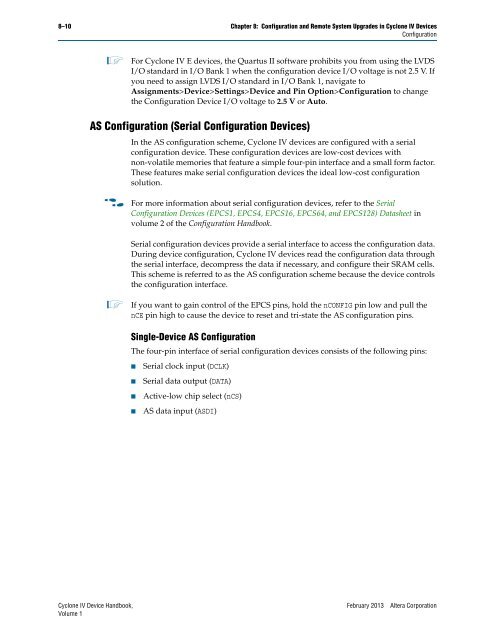Configuration and Remote System Upgrades in Cyclone IV ... - Altera
Configuration and Remote System Upgrades in Cyclone IV ... - Altera
Configuration and Remote System Upgrades in Cyclone IV ... - Altera
Create successful ePaper yourself
Turn your PDF publications into a flip-book with our unique Google optimized e-Paper software.
8–10 Chapter 8: <strong>Configuration</strong> <strong>and</strong> <strong>Remote</strong> <strong>System</strong> <strong>Upgrades</strong> <strong>in</strong> <strong>Cyclone</strong> <strong>IV</strong> Devices<br />
<strong>Configuration</strong><br />
1 For <strong>Cyclone</strong> <strong>IV</strong> E devices, the Quartus II software prohibits you from us<strong>in</strong>g the LVDS<br />
I/O st<strong>and</strong>ard <strong>in</strong> I/O Bank 1 when the configuration device I/O voltage is not 2.5 V. If<br />
you need to assign LVDS I/O st<strong>and</strong>ard <strong>in</strong> I/O Bank 1, navigate to<br />
Assignments>Device>Sett<strong>in</strong>gs>Device <strong>and</strong> P<strong>in</strong> Option><strong>Configuration</strong> to change<br />
the <strong>Configuration</strong> Device I/O voltage to 2.5 V or Auto.<br />
AS <strong>Configuration</strong> (Serial <strong>Configuration</strong> Devices)<br />
In the AS configuration scheme, <strong>Cyclone</strong> <strong>IV</strong> devices are configured with a serial<br />
configuration device. These configuration devices are low-cost devices with<br />
non-volatile memories that feature a simple four-p<strong>in</strong> <strong>in</strong>terface <strong>and</strong> a small form factor.<br />
These features make serial configuration devices the ideal low-cost configuration<br />
solution.<br />
f For more <strong>in</strong>formation about serial configuration devices, refer to the Serial<br />
<strong>Configuration</strong> Devices (EPCS1, EPCS4, EPCS16, EPCS64, <strong>and</strong> EPCS128) Datasheet <strong>in</strong><br />
volume 2 of the <strong>Configuration</strong> H<strong>and</strong>book.<br />
Serial configuration devices provide a serial <strong>in</strong>terface to access the configuration data.<br />
Dur<strong>in</strong>g device configuration, <strong>Cyclone</strong> <strong>IV</strong> devices read the configuration data through<br />
the serial <strong>in</strong>terface, decompress the data if necessary, <strong>and</strong> configure their SRAM cells.<br />
This scheme is referred to as the AS configuration scheme because the device controls<br />
the configuration <strong>in</strong>terface.<br />
1 If you want to ga<strong>in</strong> control of the EPCS p<strong>in</strong>s, hold the nCONFIG p<strong>in</strong> low <strong>and</strong> pull the<br />
nCE p<strong>in</strong> high to cause the device to reset <strong>and</strong> tri-state the AS configuration p<strong>in</strong>s.<br />
S<strong>in</strong>gle-Device AS <strong>Configuration</strong><br />
The four-p<strong>in</strong> <strong>in</strong>terface of serial configuration devices consists of the follow<strong>in</strong>g p<strong>in</strong>s:<br />
■ Serial clock <strong>in</strong>put (DCLK)<br />
■ Serial data output (DATA)<br />
■ Active-low chip select (nCS)<br />
■ AS data <strong>in</strong>put (ASDI)<br />
<strong>Cyclone</strong> <strong>IV</strong> Device H<strong>and</strong>book, February 2013 <strong>Altera</strong> Corporation<br />
Volume 1