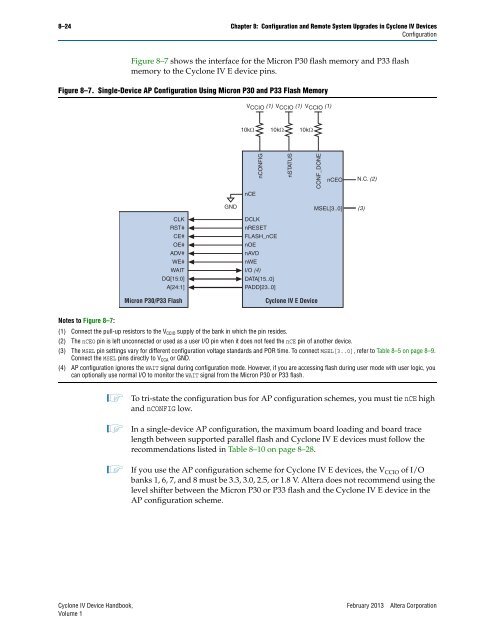Configuration and Remote System Upgrades in Cyclone IV ... - Altera
Configuration and Remote System Upgrades in Cyclone IV ... - Altera
Configuration and Remote System Upgrades in Cyclone IV ... - Altera
You also want an ePaper? Increase the reach of your titles
YUMPU automatically turns print PDFs into web optimized ePapers that Google loves.
8–24 Chapter 8: <strong>Configuration</strong> <strong>and</strong> <strong>Remote</strong> <strong>System</strong> <strong>Upgrades</strong> <strong>in</strong> <strong>Cyclone</strong> <strong>IV</strong> Devices<br />
<strong>Configuration</strong><br />
Figure 8–7 shows the <strong>in</strong>terface for the Micron P30 flash memory <strong>and</strong> P33 flash<br />
memory to the <strong>Cyclone</strong> <strong>IV</strong> E device p<strong>in</strong>s.<br />
Figure 8–7. S<strong>in</strong>gle-Device AP <strong>Configuration</strong> Us<strong>in</strong>g Micron P30 <strong>and</strong> P33 Flash Memory<br />
Notes to Figure 8–7:<br />
CLK<br />
RST#<br />
CE#<br />
OE#<br />
ADV#<br />
WE#<br />
WAIT<br />
DQ[15:0]<br />
A[24:1]<br />
Micron P30/P33 Flash<br />
GND<br />
VCCIO (1) VCCIO (1) VCCIO (1)<br />
10k<br />
nCE<br />
DCLK<br />
nRESET<br />
FLASH_nCE<br />
nOE<br />
nAVD<br />
nWE<br />
I/O (4)<br />
DATA[15..0]<br />
PADD[23..0]<br />
10k 10k<br />
(1) Connect the pull-up resistors to the VCCIO supply of the bank <strong>in</strong> which the p<strong>in</strong> resides.<br />
(2) The nCEO p<strong>in</strong> is left unconnected or used as a user I/O p<strong>in</strong> when it does not feed the nCE p<strong>in</strong> of another device.<br />
(3) The MSEL p<strong>in</strong> sett<strong>in</strong>gs vary for different configuration voltage st<strong>and</strong>ards <strong>and</strong> POR time. To connect MSEL[3..0], refer to Table 8–5 on page 8–9.<br />
Connect the MSEL p<strong>in</strong>s directly to VCCA or GND.<br />
(4) AP configuration ignores the WAIT signal dur<strong>in</strong>g configuration mode. However, if you are access<strong>in</strong>g flash dur<strong>in</strong>g user mode with user logic, you<br />
can optionally use normal I/O to monitor the WAIT signal from the Micron P30 or P33 flash.<br />
1 To tri-state the configuration bus for AP configuration schemes, you must tie nCE high<br />
<strong>and</strong> nCONFIG low.<br />
1 In a s<strong>in</strong>gle-device AP configuration, the maximum board load<strong>in</strong>g <strong>and</strong> board trace<br />
length between supported parallel flash <strong>and</strong> <strong>Cyclone</strong> <strong>IV</strong> E devices must follow the<br />
recommendations listed <strong>in</strong> Table 8–10 on page 8–28.<br />
1 If you use the AP configuration scheme for <strong>Cyclone</strong> <strong>IV</strong> E devices, the V CCIO of I/O<br />
banks 1, 6, 7, <strong>and</strong> 8 must be 3.3, 3.0, 2.5, or 1.8 V. <strong>Altera</strong> does not recommend us<strong>in</strong>g the<br />
level shifter between the Micron P30 or P33 flash <strong>and</strong> the <strong>Cyclone</strong> <strong>IV</strong> E device <strong>in</strong> the<br />
AP configuration scheme.<br />
<strong>Cyclone</strong> <strong>IV</strong> Device H<strong>and</strong>book, February 2013 <strong>Altera</strong> Corporation<br />
Volume 1<br />
nCONFIG<br />
nSTATUS<br />
CONF_DONE<br />
<strong>Cyclone</strong> <strong>IV</strong> E Device<br />
nCEO<br />
MSEL[3..0] (3)<br />
N.C. (2)